Cricut Joy Review 2022 (Cricut Machine for Beginners)

If you’re in the market for a new cutting machine, you may have heard about Cricut Joy. This vinyl cutting machine from Cricut is causing a lot of excitement among crafters and DIY enthusiasts. Perfect choice for vinyl sticker creation, customized birthday cards & banners, office labels, and kitchen & home crafting needs at an affordable price. Continue reading Cricut Joy Review.
The Cricut Joy is the perfect tool for crafters who want to be able to complete simple, quick projects on the go without having to worry about setting up and learning all of its ins and outs. I would recommend it for beginners also as it is easy to use and handle.
With so many great things to say about this vinyl cutter, it’s hard not to be pleased. It can handle 50 plus materials and has an easy-to-use design that is perfect for beginners or kids who want some hands-on crafting experience.
Covering Cricut Joy Review, I had a goal in my mind to review the best benefits, Uses, limitations, Comparison, buying guide, and some FAQs for you.
Why Cricut Joy?
Cricut Joy is Cricut’s newest cutting machine. It’s small and compact, making it perfect for smaller projects or on-the-go crafting. Plus, it doesn’t require a computer or design software – you can create directly from your mobile device!
I was really excited to try out the Cricut Joy, so I decided to put it to the test with a few different projects. Here’s my Cricut Joy review, along with some tips and tricks for getting the most out of this new machine.
Design
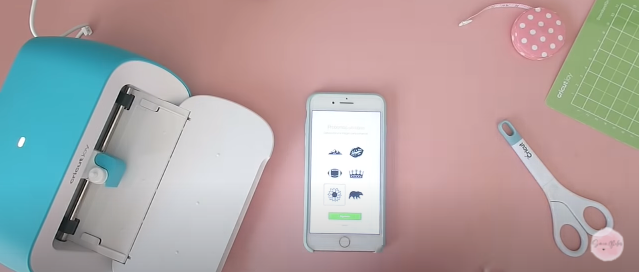
First up, let’s talk about design. Cricut Joy comes with over 50 pre-loaded designs, so you can start creating right out of the box! And if you’re looking for more design options, Cricut Joy also works with the Cricut Design Space app. This is a huge plus in my book – I love that I can use the Cricut Joy without having to lug around my laptop.
Ease of Use
One of the best things about Cricut Joy is how easy it is to use. If you’re a beginner, you’ll be happy to know that there’s no software or complicated setup required. Just unbox your Cricut Joy, connect it to your mobile device, and you’re ready to start creating!
I will say that Cricut Joy is even easier to use than I thought it would be. The machine itself is very intuitive, and the Cricut Design Space app is user-friendly and easy to navigate.
Portable and Light Weight
As I mentioned, Cricut Joy is Cricut’s smallest cutting machine. It’s about the size of a sheet of paper, and it weighs just 1.7 kgs. This makes it super easy to take with you on the go – no more lugging around a heavy cutting machine! I can easily see myself taking it with me to crafting events or on vacation.
Cutting Capability
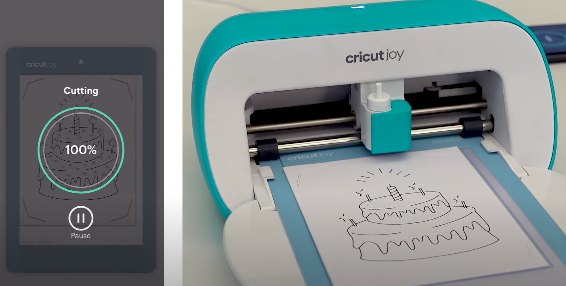

Even though Cricut Joy is small, it still packs a punch when it comes to cutting power. It can cut over 50 different materials, including paper, vinyl, iron-on, and cardstock. Plus, it can cut up to 20 feet of continuous material. It contains blades that are really sharp so be careful. I like that Cricut Joy can cut a variety of materials and that it doesn’t require a mat.
Blades: Cricut Joy comes with two blades – a Fine Point Blade and a Bonded Fabric Blade. The Fine Point Blade can cut light to medium-weight materials, like paper and vinyl. The Bonded Fabric Blade can cut bonded fabrics, like felt and fleece.

The cutter can cut individual shapes up to 4 ft long or make repeated cuts that extend 20 feet.
Matless Cutting
One of the best features of Cricut Joy is matless cutting. This means that you can cut materials without having to use a cutting mat! This is great for smaller projects, or for materials that are difficult to adhere to a mat (like fabric or burlap).
To use matless cutting, simply load your material into Cricut Joy and select the “No Mat” option in the Cricut Design Space app. Your material will be fed through Cricut Joy without a cutting mat, and you can cut up to 20 feet of continuous material!
Compatible with Cricut Smart Materials
Cricut Joy is compatible with Cricut’s new line of Smart Materials. These are materials that are specifically designed to be used with Cricut Joy, and they don’t require a cutting mat.
Some of the most popular Cricut Smart Materials are Infusible Ink transfer sheets, adhesive-backed vinyl, and iron-on. You can use these materials to create everything from t-shirts to tote bags to home decor.
50 online ready-to-make Projects
Cricut Joy comes with 50 ready-to-make projects. These are pre-designed projects that you can make using Cricut Joy. Just choose a project, select your material, and Cricut Joy will do the rest!
Wireless Connectivity and Cloud App
Cricut Joy connects wirelessly to your mobile device or computer. You can use Cricut Joy without a subscription, but you’ll need a Cricut ID to access the Cricut Design Space app.
Once you have a Cricut ID, you can access the Cricut Design Space app and all of Cricut’s design resources. This includes over 100,000 ready-to-make projects, fonts, and images. You can also use Cricut Joy with Cricut’s new cloud-based app, Cricut Design Space for iOS.
Customized Labels, Stickers, Cards, Scrapbooking and Much More
Cricut Joy is perfect for making customized labels, stickers, cards, scrapbooking, and more. I’ve been using Cricut Joy for a few weeks now, and I’m really impressed with how easy it is to use. Just choose your design, select your material, and Cricut Joy will do the rest.
Price
Cricut Joy is Cricut’s most affordable cutting machine, priced at just $169 USD. For comparison, the Cricut Explore Air 2 starts at $199 USD.
I think the Cricut Joy is a great value for the price. It’s packed with features, yet it’s still very affordable. Plus, if you sign up for a Cricut Access subscription, you’ll get even more design options and discounts on materials.
Cricut Joy Projects
Now for the fun part – projects! I decided to try out Cricut Joy with a few different materials, to really see what this little machine is capable of.
First up, I made some vinyl decals for my water bottle. I was really pleased with how easy it was to weed the vinyl – Cricut Joy definitely makes quick work of smaller projects like this.
Next, I decided to try out the Cricut Joy pen feature. I was really surprised at how well it worked! The pen wrote smoothly and evenly, and I loved how easy it was to change the width of the line.
Overall, I’m really impressed with Cricut Joy. It’s a great machine for smaller projects, and it’s so easy to use – even for Cricut beginners! If you’re looking for a cutting machine that’s small and portable, I would definitely recommend Cricut Joy.
Limitations of Cricut Joy
While Cricut Joy is a great machine, there are a few things to keep in mind before you buy.
First, Cricut Joy is not compatible with Cricut’s rotary blade or deep-cut blade. This means that you won’t be able to cut materials like leather or felt.
Second, Cricut Joy can only cut materials up to five inches wide. This is a bit limiting, but Cricut does offer a wider cutting mat (sold separately) that you can use with Cricut Joy.
Finally, It can cut 50+ materials while Cricut Explore Air 2 and Cricut maker can cut 100+ materials but Cricut Joy is for personal use, school use, and kid’s use, this is enough for beginners.
Cricut Joy Machine
Specifications:
- Brand: Cricut
- Material: Vinyl
- Dimensions: 8.5 x 5.5 x 4.25 inches
- Weight:1.7 Kilograms
Our Verdict:
I would recommend this lightweight, portable cutting machine to the beginners in crafting, students, teachers, kids and the ones looking to make greeting cards, DIY stickers and labels for their personal & home needs. Go ahead and make your own customized birthday cards, stickers, decals, banners and much more with this handy machine.
What Inside while Unboxing
Cricut joy Machine

Conclusion
I hope I have described Cricut joy pros and cons and now, In concluding the Cricut joy machine review, I would say that Cricut Joy is a great choice for anyone looking for a smart, easy-to-use, and portable cutting machine. It’s perfect for beginners and advanced crafters alike. If you’re looking for a cutting machine that can be fit for teachers, kids, and personal use then go with this cutting machine.
People are also looking for Cricut Joy Bundle:
| IMAGE | PRODUCT | Rating | PRICE |
|---|---|---|---|

|
Cricut Joy Bundle |
9.8
|
Check on AmazonCheck on Walmart |

|
cricut joy bundle |
9.7
|
Check on AmazonCheck on Walmart |
How Cricut Joy Works
As we have seen It’s small, portable, and very easy to use. Simply connect Cricut Joy to your computer or mobile device via Bluetooth and start creating!
Creating: Cricut Joy is the perfect machine for Cricut beginners or anyone who wants to make quick, easy, and fun projects.
There are three ways to create with Cricut Joy: via Cricut Design Space, using the Cricut Joy app, or through Cricut’s new Print Then Cut feature.
Via Cricut Design Space: Cricut Design Space is Cricut’s free design software. It’s where you’ll find all of Cricut’s images, fonts, and ready-to-make projects.
To create a project in Cricut Design Space, simply select an image, font, or pre-made project and then send it to Cricut Joy to cut.
It’s that easy!
Using the Cricut Joy App
The Cricut Joy app is a simplified version of Cricut Design Space.
It’s perfect for anyone who wants to create on the go or doesn’t want to deal with the hassle of design software.
To create a project in the Cricut Joy app, simply select an image and then send it to Cricut Joy to cut.
Cricut’s new Print Then Cut feature: Cricut’s new Print Then Cut feature allows you to print your own images and then have Cricut Joy cut them out for you.
This is a great option for anyone who wants to create their own designs or use images that are not available in Cricut Design Space.
To use Print Then Cut, simply upload your image to Cricut Design Space and then send it to Cricut Joy to print and cut.
It’s all Done.
Cricut Joy Projects
Now that we know how Cricut Joy works, let’s take a look at some of the projects you can make with it.
Cricut Joy is perfect for making:
– Cards
– Labels
– Decals
– Iron-on transfers
– Stencils
– And so much more!
Cricut Joy Comparison with Cricut Air Explore Air 2
Comparing the two machines, I would vote for Cricut Joy for the beginners. Being smart, smaller, portable, This one is best for new crafters, teachers and kids. But if you are looking for advanced features, maximum cutting strength, fast speed, and moderate to heavy duties then Cricut Air Explore 2 and Cricut maker should be the ultimate choice.
| IMAGE | PRODUCT | RATING | PRICE |
|---|---|---|---|
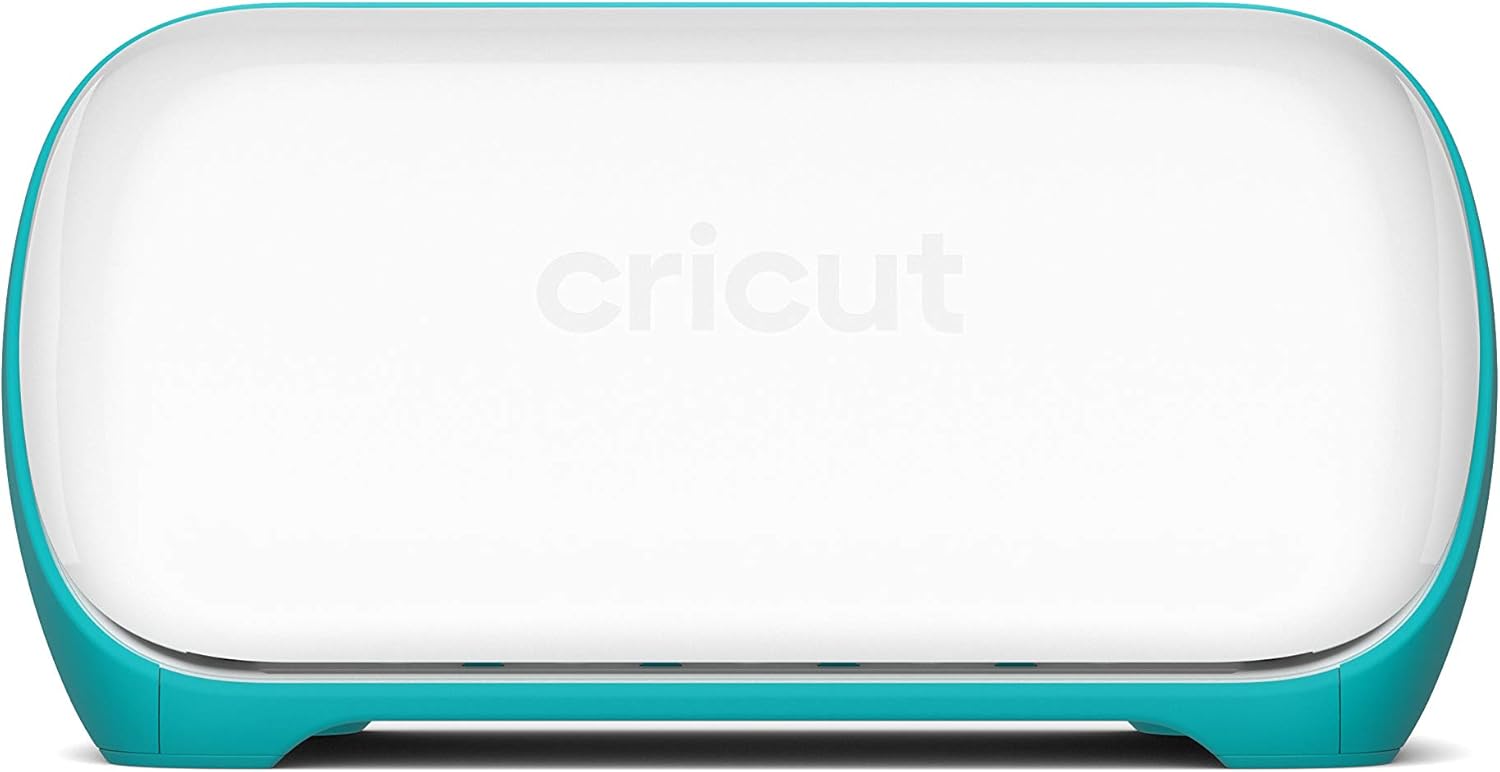
|
cricut joy machine review
|
9.8
|
Check on AmazonCheck on BestBuy |

|
cricut explore air 2
|
9.9
|
Check on AmazonCheck on Walmart |

|
cricut maker
|
9.9
|
Check on WalmartRead Full Review |
I have reviewed in detail Cricut Explore Air 2 and Cricut Maker on the other page. Go and check out.
FAQs:
Q: How Can I use Cricut Joy for Stickers Making?
A: Cricut Joy can make stickers in three ways.
First, you can use the Cricut Joy app to design and print your own stickers.
Second, you can purchase pre-made sticker designs from Cricut’s Design Space Marketplace.
Third, you can create your own stickers using Cricut Joy’s print-then-cut feature.
Q: Can Cricut Joy Cut Vinyl?
A: Yes, Cricut Joy can cut vinyl! You’ll need to purchase a roll of Cricut vinyl from the Cricut website or from a third-party retailer. Once you have your vinyl, simply load it into your Cricut Joy, design your vinyl stickers in the Cricut Design Space app, and cut them out!
Q: What Other Materials Can Cricut Joy Cut?
A: In addition to vinyl, Cricut Joy can also cut paper, cardstock, iron-on transfers, and adhesive-backed vinyl.
Q: What is Cricut Design Space?
A: Cricut Design Space is a free online app that you can use to design and cut projects with your Cricut machine.
Q: How Do I Get Started with Cricut Joy?
A: Getting started with Cricut Joy is easy! First, create a free Cricut Design Space account. Then, purchase a Cricut Joy machine and cutter. Finally, start designing and cutting your own projects!
Q: What is Cricut Access?
A: Cricut Access is Cricut’s subscription service. With Cricut Access, you can get access to thousands of images, fonts, and projects for a monthly fee.
Cricut Access starts at $9.99 (standard package) USD per month.
Q: What Are the Benefits of Cricut Access?
A: Cricut Access includes a number of benefits, including access to Cricut’s library of images, fonts, and projects. Additionally, Cricut Access members get discounts on certain products and materials.
Q: What is the Cricut Joy app?
A: The Cricut Joy app is a free mobile app that you can use to design and cut Cricut Joy projects.
Q: What are the Cricut Joy Blades?
A: The Cricut Joy Blades are cutting blades that are specific to the Cricut Joy machine.
Q: How Do I Use the Cricut Joy app?
A: Using the Cricut Joy app is easy! Simply download the app from the App Store or Google Play, sign in with your Cricut ID, and start designing!
Q: What are Cricut Joy Pens?
A: Cricut Joy Pens are pens that can be used with the Cricut Joy machine to write or draw on a variety of materials.
Q: What is Cricut Print Then Cut?
A: Cricut Print Then Cut is a feature that allows you to print your designs onto paper or cardstock, and then have your Cricut Joy machine cut them out!
Q: Can Cricut Joy Write on Wood?
A: Yes, Cricut Joy can write on wood! You’ll need to purchase a sheet of Cricut Adhesive-Backed Wood from the Cricut website. Once you have your wood, simply load it into your Cricut Joy, design your project in the Cricut Design Space app, and cut it out!
Q: How Much Does Cricut Joy Cost?
A: Cricut Joy is priced at $169.99 USD. Additionally, Cricut offers a variety of bundles.

I am Mason, a Team Leader & Writer, a proactive and collaborative individual who works closely with my team to achieve shared goals. I am skilled in managing projects and am able to lead my team to success by setting clear expectations, providing guidance and feedback, and fostering a positive and productive work environment. I have a deep understanding of printers, sticker printers, label makers, sublimation, and craft markets, and use my knowledge to produce high-quality content that is both informative and trusted for the readers.






