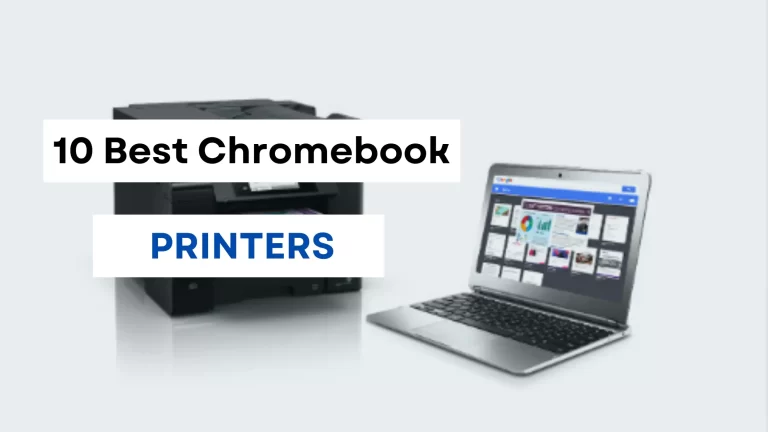Cricut Maker Review: 10x More Cutting Force
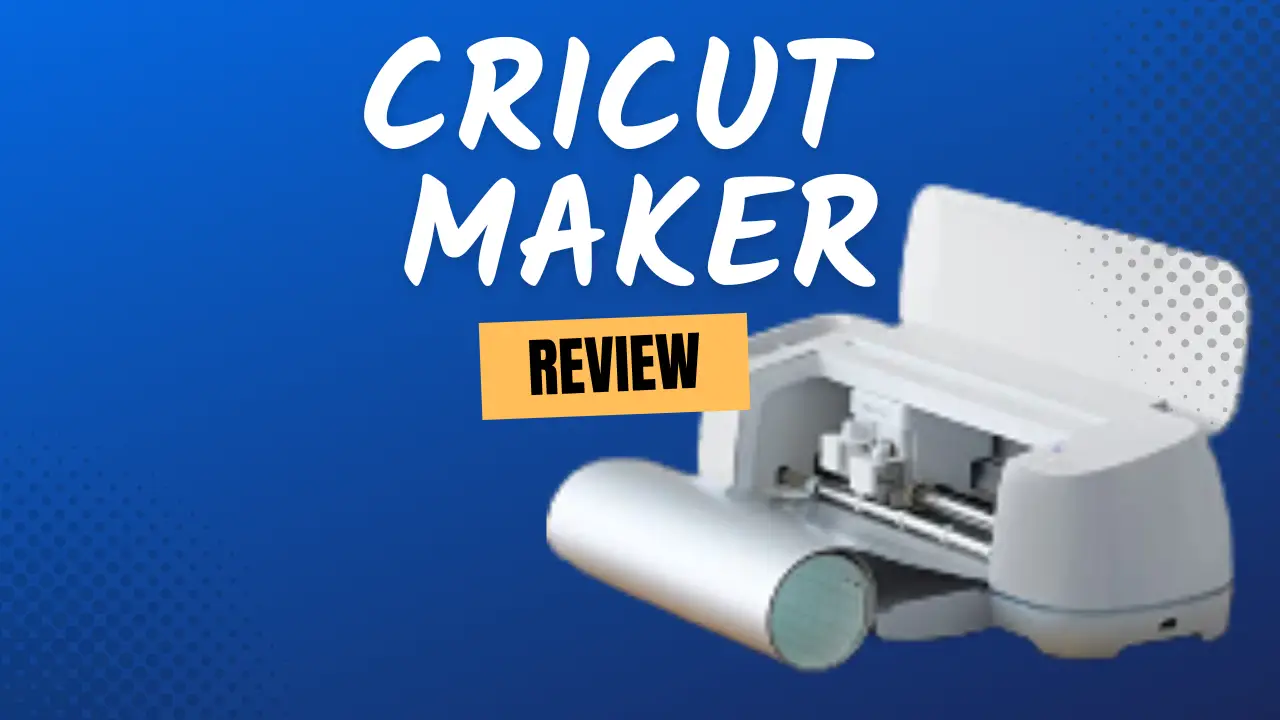
If you are a crafter, then you know how important it is to have the right tools for the job. And if you are looking for a cutting machine with more cutting power, strength, Pro level cuts, and a versatile look and working then you need no other than Cricut Maker. This machine is designed for crafters of all levels of experience, and it can handle a wide variety of materials. I am going to tell you about Cricut Maker Review targeting the best features, shortcomings, and buying guide and much more.
This machine can do everything from making cards right through to cutting fabric. Whether you want a personal project or are planning on using it for business, this device offers versatility in design space and a simple setup.
There are three models of Cricut, Cricut Joy, Cricut Explore Air 2 and Cricut Maker. Cricut Maker is the most expensive but also has the most advanced features of than other two in line. Cricut Joy is the newest, compact, smaller, and best for small crafting projects and Cricut Explore Air is in between the two models.
Cricut Maker offers more than double the cutting force of any other Cricut machine. With this level of power, it can precisely cut tougher materials including basswood, matboard, and leather. Cricut Maker is also equipped with a rotary blade that can quickly and precisely cut fabric for quilting and sewing projects without the need for backing material.
Now, let me tell you the best features which I do like and find below one by one:
Why Do I Like Cricut Maker
Cutting Force
Cricut Maker is the best cutting machine for crafters as it offers 10x the cutting force of any other Cricut Explore machine. With 4000g of force Cricut Maker can cut through tougher materials including basswood, matboard, and leather with ease.
Cutting Versatility
Cricut Maker can cut over 300 plus different types of materials from paper to leather making it the most versatile Cricut machine on the market. While other Cricut machines like Cricut Joy can cut 50+ materials and Cricut Explore Air has the ability to cut 100+ materials.
Blades

The Cricut Maker has a Fine Point blade, which is the same blade that was included with the Cricut Explore Air 2. This blade can cut a variety of materials up to 2.4 mm thick. The Fine Point blade uses a fine point tip to make precise cuts in a variety of materials including paper, cardstock, vinyl, iron-on, and fabric.
Cricut Maker comes with a rotary blade that can quickly and precisely cut fabric for quilting and sewing projects without the need for backing material. This is a huge time saver for crafters who want to create beautiful projects without all the hassle. Rotary blades are a standalone feature of the Cricut Maker. Cricut Joy and Cricut Explore Air 2 don’t have rotary blades. They come with a fine-point blade that is great for cutting paper, vinyl, and cardstock but struggles with tougher materials.
The Cricut maker rotary blade enables you to enjoy more precision on the job. The rolling action and gliding abilities provide for smoother cuts that eliminate any jagged or rough edges, giving your workpiece an impeccable finish without sacrificing time! The rotary blade can cut through a variety of materials including cotton, linen, denim, and silk.
The included knife blade has the ability to cut thicker materials with precision. If you wanna cut matboard, chipboard, and balsa, this blade is the solution. It also comes with a Cricut maker only. Knife blades can cut materials of thickness as 3/32 inches.
Scoring Wheel
Cricut Maker also comes with a scoring wheel that can be used to score paper, cardstock, and thin vinyl. This is a great feature for crafters who want to create professional-looking projects.

Unique Pens
If you want to color some pages, make cards, or prepare decor for your clients use the wide variety of pens that come with Maker. There’s an acid-free drawing pen perfect for writing and drawings on water-based papers! Cricut Maker comes with two unique pens that can be used to write or draw on a variety of materials. The Cricut calligraphy pen is perfect for writing on paper, cardstock, and vinyl. The Cricut sketch pen is great for drawing on paper, cardstock, and vellum.
Foil Transfer Tool

A foil transfer tool that can be used to add foil accents to your projects. This is a great way to add a touch of luxury to your papercrafts.
Compatible with 13 Tools
Cricut Maker is compatible with 13 different tools which give you the ability to cut, score, write, emboss, deboss, engrave, and more. This machine is truly the ultimate crafting tool.
Built-in-Storage
It has built-in storage for the scoring wheel, cutting blades, and tools. This is a great feature for crafters who want to keep their crafting space organized.
LightGrip and FabricGrip
Two new mats have been designed specifically for Cricut Maker. The LightGrip mat is perfect for light materials such as paper, vellum, and thin vinyl. The FabricGrip mat is perfect for holding the fabric in place while you cut it with the rotary blade.
Cricut BrightPad
Cricut BrightPad is an accessory that makes it easy to see your cuts and weeding. This is a great tool for crafters who want to create perfect projects every time.
Auto Detection
Cricut Maker is the first Cricut machine to feature auto-detection. This means that the machine can automatically detect the type of material you are cutting and adjust the blade accordingly. This also tells whether you are working with the right blade or not.
Sewing Library
Cricut Maker has a sewing library with over 50 different sewing patterns. A great feature for crafters who want to sew their own projects.
Print Then Cut
If you’re not familiar with print then cut, it’s a pretty simple concept. You design your project in the Cricut Design Space, then print it out on your home printer. Once it’s printed, you load it into your Cricut Maker and it will cut out the design. This is a great way to make multi-colored designs or to use photos in your projects.
Simply print your design onto cardstock, and Cricut Maker will take care of the rest. The Cricut Explore Air 2 was even able to do a pretty good job with this type of project, but the Cricut Maker takes it to the next level with the increased cutting force. Cricut Maker can even cut materials like basswood and leather that the Cricut Explore Air 2 would struggle with.
The maximum size (image) for a print then cut is 9.25″ x 6.75″ and for the default material is 8.5″ x 11″.
Note: The Cricut maker supports print then cut on light to medium colored papers.
Easy to Use
Cricut Maker is very easy to use. It comes with a user-friendly interface that makes crafting projects no difficult.
The Cricut maker is the best cutting machine for crafters who want professional results without sacrificing time or quality. With its unique features and powerful blades, the Cricut maker is sure to become your go-to crafting tool.
Versatile Design Space
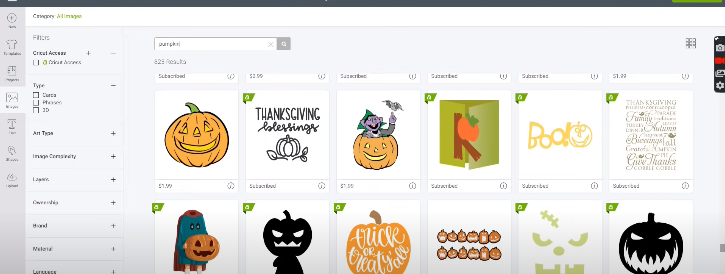
Design Space is Cricut’s free online design platform that allows you to create custom designs for your Cricut projects. With Design Space, you can access thousands of ready-to-make projects or create your own design from scratch. Cricut Maker is compatible with all Cricut cartridges and can cut images up to 12″ x 24″ in size.
Simple Setup
Cricut Maker is very easy to set up and use. With Cricut Maker, you can easily design and cut custom projects with ease.
Wireless Connectivity
Cricut Maker is wireless and can be connected to your computer or laptop via Bluetooth. This allows you to design and cut projects without being tethered to your machine. It is compatible with iOS, Android, Windows, and Mac.
What I Do Not Like About Cricut Maker
The Shortcomings
- Cricut Maker is a bit pricey for some crafters.
- Cricut Maker does not come with a built-in scanner.
- The knife blade goes with an additional cost.
Final Verdict By My Side
I will surely give it 9.7 out of 10. 4000g cutting force, 300+ cutting materials, rich sewing library, rotary, and knife blade are the key reasons to get a Cricut maker without any second thought.
Cricut Maker Review
Specifications:
- Brand:Cricut
- Dimensions:22.6 x 7.09 x 6.22 inches
- Weight:18.02 Pounds
With 4000g cutting force, multiple blades ranges, more than 300 cutting materials, rich sewing library, ability to cut, score, write, emboss, deboss,engrave and much more are the key points to have must this cutting machine for your DIY crafting needs.
I hope you enjoyed my Cricut Maker review.
Hold on! this is not the ending!
People Ask about which Cricut is best for me? Cricut Joy or Cricut Explore or Cricut Maker?
To be very honest and in short, If you are a beginner, Cricut Joy is the best for you.
Cricut Explore Air 2 is good for those who want to cut and draw with their machine.
Cricut Maker is the best choice for crafters who want professional results without sacrificing time or quality.
How does Cricut Maker Works?
Cricut Maker is a cutting machine that can be used to create custom projects. This machine is beautiful in champagne & rose color, a high-quality machine that will make you feel like an expert crafter. It has all of the tools one needs to create their own design from scratch or edit designs using software available on our smartphones! This incredible cutting device also comes with its own personal storage and supplies.
Hand-Cut Sewing: Cricut Maker can cut fabric for sewing projects using the rotary blade or knife blade. 15 minutes are enough for hand-cut sewing making it an incredible time saver.
Learn more about hand-cut sewing.
Cleaner Cuts: while working on projects, Cricut Maker gives cleaner cuts on a wider variety of materials than ever before.
What Type of Projects I can do with Cricut Maker
The Cricut maker is the perfect machine for any project, whether you’re a beginner or an expert. With its wide range of features and powerful blades, the Cricut maker can handle any project you throw at it. From simple projects like cards and invitations to more complex projects like vinyl decals and quilts, the Cricut maker is up to the task.
Here are some examples of the projects you can make with Cricut Maker:
- Cards and invitations
- Vinyl decals
- Quilts
- Sewing projects
- Papercrafts
- Woodworking projects
- 3D art
- Home Decor
- Jewelry
- And more!
What’s Included With Purchase
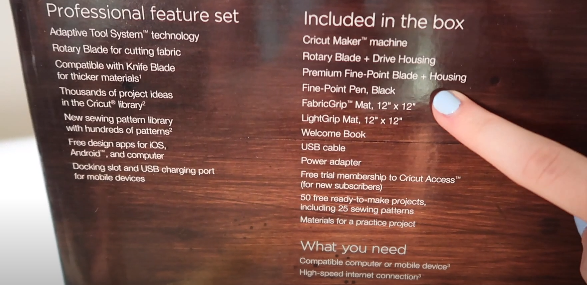
Buying Guide for Cutting Machines
When it comes to Cricut cutting machines, there are a few things you should keep in mind before purchasing one. Below are some factors that you should consider before making your purchase.
The size of the cutting Machine
Cricut machines come in a variety of sizes. The Cricut Maker is one of the larger machines, which means it can cut materials that are up to 12″ wide. If you don’t need a machine that is quite that large, Cricut also offers the Cricut Explore Air, which has a cutting width of up to 11.
The type of materials you want to Cut
Cricut machines can cut a variety of materials, including paper, vinyl, fabric, and even thin wood. If you know you’ll only be cutting paper, then any Cricut machine will do. However, if you want to be able to cut a variety of materials, then you’ll need to make sure you get a machine that can accommodate those materials.
The Price
Cricut machines range in price from around $200 to $400. If you’re on a budget, the Cricut Explore Air is a great option. If you’re willing to spend a little more, the Cricut Maker is worth the investment because it can cut more materials and has more features.
Compatibility
Cricut machines are compatible with a variety of software, including Cricut Design Space, Silhouette Studio, and Inkscape. If you already have a cutting machine and want to switch to Cricut, make sure your software is compatible before making the switch.
No matter which Cricut machine you choose, you’ll be able to create beautiful projects that are sure to impress your friends and family. What are your thoughts on Cricut machines? Have you ever used one? Also, Let us know in the comments below if this Cricut Maker Review answered your questions?
FAQs
Q: What is Cricut Maker?
A: Cricut Maker is a cutting machine that can be used to cut a variety of materials, including paper, vinyl, fabric, and wood.
Q: What software is compatible with Cricut Maker?
A: Cricut Maker is compatible with Cricut Design Space, Silhouette Studio, and Inkscape.
Q: Can Cricut Maker cut fabric?
A: Yes, Cricut Maker can cut fabric. You will need to purchase the rotary blade attachment separately.
Q: What is the advanced model of Cricut Maker?
A: Cricut Maker 3 is the advanced model of Cricut Maker with more features.
Q: Cricut Maker vs Cricut Explore Air 2?
A: The Cricut Maker is the better machine if you want to be able to cut a variety of materials. It’s also a good choice if you’re willing to spend a little more money. The Cricut Explore Air 2 is a great option if you’re on a budget or if you only need to cut paper. Whichever machine you choose, you’ll be able to create beautiful projects.
Q: Cricut Maker vs Cricut Joy?
A: The Cricut Maker is the better machine if you want to be able to cut a variety of materials. The Cricut Joy is a good choice if you are a beginner and only need to cut paper and vinyl or crafting needs at home & office.

I am Mason, a Team Leader & Writer, a proactive and collaborative individual who works closely with my team to achieve shared goals. I am skilled in managing projects and am able to lead my team to success by setting clear expectations, providing guidance and feedback, and fostering a positive and productive work environment. I have a deep understanding of printers, sticker printers, label makers, sublimation, and craft markets, and use my knowledge to produce high-quality content that is both informative and trusted for the readers.