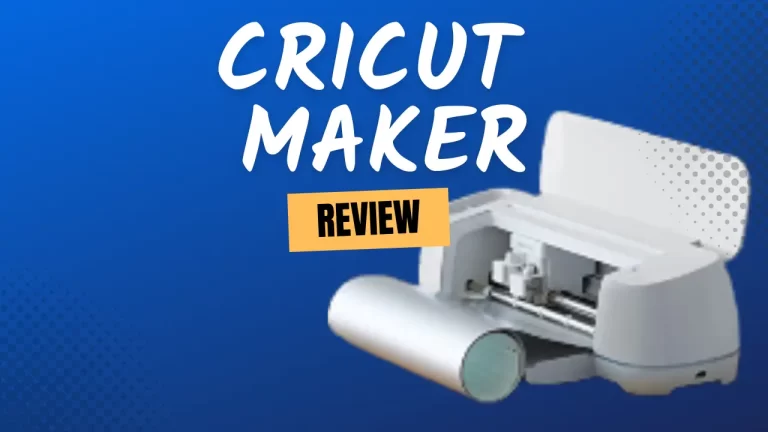HP Sprocket Review 2023-Portable Photo Printer

Technological advancements made it easy to capture all’s life special moments and get instant gratification of having a tangible photograph in hand. Portable photo printers are an incredibly useful tool for photographers and other creative professionals who want to be able to quickly produce physical copies of their work. Not only are they compact and light, making them easy to transport, they can produce high-quality professional prints of images, giving people the ability to showcase their best shots wherever they go. Most portable photo printers also connect easily with tablets and smartphones, making it a breeze to quickly print out media from multiple devices.
With this level of convenience, portability and amazing print results, it’s no wonder that portable photo printers have become an increasingly popular choice for everyone from snap-happy holidaymakers to serious photographers and content creators.
HP Sprocket is worth considering If you’re looking for a portable photo printer. In this HP Sprocket review, I will take a closer look at this amazing printer!
Nutshell
The HP Sprocket is a great choice for anyone who loves taking photos. It’s easy to use and it prints high-quality photos quickly. The best part about this printer is that it’s very affordable, making it a great option for budget-minded shoppers. For the tech-savvy kids and teens HP’s Sprocket Portable Photo Printer is the perfect way to provide them with an easy and fun way to spruce up their personalized items. It utilizes Bluetooth to easily connect to a smartphone or tablet so photos can be printed from almost anywhere. It allows users to add personality with frames, stickers, filters, text, and even emojis. No ink Cartridges needed. While Talking about cons, the setup is somewhat glitchy and photo papers get pricey.
Photo printers have come a long way in recent years, and the HP Sprocket is proof of that. This pocket-sized printer uses thermal printing technology to produce full-color prints in less than a minute. The prints are water-resistant and fade-resistant, so you can enjoy your photos for years to come.
If you’re looking for a unique gift, the HP Sprocket is a perfect choice. The HP Sprocket is a great gift for anyone who loves taking photos!
About Device
With dimensions of 10.75 x 6.65 x 2.68 inches, this pocket-sized printer is one of the lightest and most portable photo printers on the market. It weighs 1.00 lbs and comes with a power cord, photo paper, and ink cartridge.
- Features: Weight 1.00 lbs,Item dimensions 6.65 x 10.75 x 2.68 inches, Print Media:Golossy Photo Paper,Compatible devices: smartphones.
- Benefits: Portable & Light-weight, 4×6″ photos, Customixed Photos, Dye Sublimation Technology, Collage maker & photo queue in augmented reality.
Positive Votes About HP Sprocket Printer 4×6
While going with the hp sprocket review, let me clarify that I am a techy guy who loves to have the latest gadgets. I don’t mind paying a bit more to get what I want. The HP Sprocket is one of those products that I loved. This pocket printer is easy to use and it prints great photos quickly. It’s also very affordable.
I gave this as a gift to my sister and she loves it. She is always taking photos and this printer allows her to print them directly from her smartphone. It’s a great gift for anyone who loves taking 4×6″photos.
I would give it 9.5/10. Here are the top ten (10) reasons to go with HP Sprocket Printer:
- Portable and pocket-sized
- Easy to use
- Prints high-quality (4×6″) photos quickly
- Affordable
- Comes with a variety of fun stickers
- Portable Battery
- Water-resistant and fade-resistant prints
- Additional Printing Supplies
- Thermal printing technology
- Hp Sprocket App and Built-in Templates
Let’s take a look at them one by one.
Portable and Pocket Sized
Hp sprocket studio is one of the lightest and most portable photo printers on the market. It weighs only 0.453 kg, which is pretty impressive for a printer. You can easily take it with you anywhere you go without feeling any weight difference. How amazing it is to be able to print photos on the go!
Easy to Use
This pocket-sized printer is very easy to use. You don’t need any special skills or knowledge to use it. Just download the HP Sprocket app and follow the instructions. It’s that simple!
Prints High-Quality (HQ) Photos Quickly
The HP Sprocket uses dye-sublimation technology to produce full-color prints in less than a minute. That means you can print your photos as soon as you take them! And the best part is that the prints are water-resistant and fade-resistant, so you can enjoy your photos for years to come even 100 years. On my experience, the colors are beautiful and accurate, and the detail is impressive.
I was really impressed with the quality of my prints, and I’m sure you will be too. With the ink cartridge and 10 sheets of 4×6″ glossy Photo Paper, you’re ready to print out your favorite pictures. Besides the print quality, it prints quickly. I was able to print a 4×6 photo in just under 10 seconds. This is much faster than other photo printers on the market, and it’s really handy if you’re in a hurry.
Affordable
HP Sprocket Printer 4×6 is very affordable. It is only $129.99, which is a great price for a photo printer. If you are going to use it personally or for a gift, this is the best printer to go with.
Comes with a Variety of Fun Stickers
HP Sprocket sticker printer comes with a variety of fun stickers that you can use to decorate your prints. There are over 50 different designs to choose from! You can also buy additional sticker packs to add even more fun to your photos. There are a lot of emojis, filters, and frames that you can use to make your photos more personal.
Portable Battery
The HP Sprocket studio 4×6 has a built-in battery that allows you to print up to 30 photos on a single charge. That means you can take it with you wherever you go and never worry about running out of power. An optional power bank facilitates you to charge your HP Sprocket on any occasion.
Water-Resistant and Fade-Resistant Prints
As I mentioned earlier, the HP Sprocket uses thermal printing technology to produce full-color prints in less than a minute. And because the prints are produced without ink, you don’t have to worry about smudging or fading. HP Sprocket printer is even water-resistant, so you can rest assured that your precious memories will last a lifetime.
Dye Sublimation Printing Technology
HP Sprocket 4×6 works on dye sublimation printing technology. This means that your prints will have better color accuracy and detail than other types of photo printers. The difference is especially noticeable when you print photos with a lot of colors, like sunsets or flowers. HP Sprocket 4×6 also has a glossy finish that makes your prints look more professional. The difference between dye sublimation and other types of photo printing is that dye sublimation doesn’t use ink cartridges. Instead, it uses heat to transfer dye onto the paper. This means that your photos will dry instantly and won’t fade over time.
Additional Printing Supplies
HP Sprocket 4×6 Photo Paper and Cartridges bundle is the perfect way to showcase more of your memories. With 2 cartridges and 80 sheets of glossy 4×6 photo paper, you’ll be able to print photos that are both vibrant and long-lasting. The HP Sprocket 4×6 Photo Paper and Cartridges bundle is the perfect way to bring your memories to life.
HP’s Sprocket app
HP’s Sprocket app makes it easy to edit and print photos from your smartphone or tablet, and you can even add text, stickers, and frames to your prints. With the HP Sprocket app, you can customize your 4×6″ photo with frames and emojis. You’ll also be able to print photos from social media or upload them on easy-to-use templates!
Input Tray
The HP Sprocket has a 20-sheet input tray and it made me so comfortable to print photos in bulk without having to reload the paper.
Collage Creator
The HP Sprocket app also has a Collage Creator that lets me to create beautiful collages with my photos. With the Collage Creator, I added text, stickers, and frames to my prints. You’ll also be able to print photos from social media or upload them on easy-to-use templates!
Print Directly from Your Phone
The HP Sprocket uses Bluetooth technology to print directly from your smartphone or tablet. And because it’s wireless, you can take it anywhere you go.
Augmented Reality Photos
The HP Sprocket uses Augmented Reality (AR) to bring your photos to life. With the HP Sprocket app, you can view your prints in AR and even share them with friends. The Sprocket App is like a virtual photo album for your friends and family to enjoy! You can share moments from printed images, as well as short video clips. The best part? It’s easy to use with just one tap on their phone screen or social media feed – no complicated steps are needed at all; they’ll be able to do everything right in front of them because there are no cords necessary either (so longingly).
- High-quality Photos 4×6″.
- Easy to Use.
- Affordable.
- Optional External Battery.
- Facilitates Personal Photolab.
- Free App with Free Templates.
- Augmented Reality Photos.
- Doesn’t have an LCD screen.
- The HP Sprocket uses ZINK paper, which may be more expensive than regular photo paper.
Final Words
Wrapping up the hp Sprocket studio review, I would say that it is an ideal pick for those who are looking for the best portable photo printer. It is light in weight, compact in size, and provides excellent print quality. If you are planning to buy a printer mainly for printing photos, then HP Sprocket can be the right choice for you.
Comparison of Hp Sprocket with HP Sprocket 2nd Edition and HP Sprocket Select
| IMAGE | PRODUCT | RATING | PRICE |
|---|---|---|---|
|
Portable Printer

|
HP Sprocket Review
|
9.5
|
Check on AmazonCheck on BestBuy |
|
Portable Printer

|
HP Sprocket 2nd Edition
|
9.6
|
Check on AmazonCheck on Bestbuy |
|
Portable Printer

|
HP Sprocket Select
|
9.4
|
Check on AmazonCheck on Bestbuy |
If you have any other queries regarding these printers, feel free to leave a comment below and I will try to get back to you.
FAQs
Q: Can HP Sprocket print stickers?
A: Yes, HP Sprocket can print stickers. Download the app, use templates and add emojis, filters, frames and stickers to your prints.
Q: What is the printing resolution of HP Sprocket?
A: The printing resolution of HP Sprocket is 310×310 dpi.
Q: What type of paper does HP Sprocket use?
A: HP Sprocket uses ZINK paper.
Q: Can HP Sprocket print in landscape orientation?
A: No, HP Sprocket can only print in portrait orientation.
Q: Can HP Sprocket Plus print in both landscape and portrait orientation?
A: Yes, HP Sprocket Plus can print in both landscape and portrait orientation.

I am Mason, a Team Leader & Writer, a proactive and collaborative individual who works closely with my team to achieve shared goals. I am skilled in managing projects and am able to lead my team to success by setting clear expectations, providing guidance and feedback, and fostering a positive and productive work environment. I have a deep understanding of printers, sticker printers, label makers, sublimation, and craft markets, and use my knowledge to produce high-quality content that is both informative and trusted for the readers.