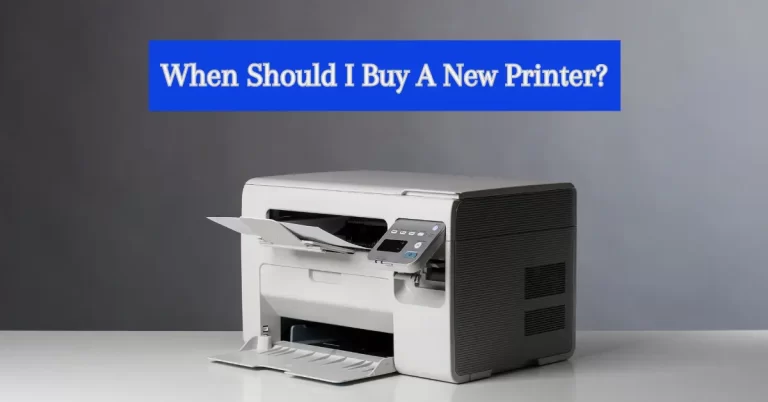Can Printer Ink Dry up? Causes and Solutions

Is your printer not producing its usual high-quality prints? Are you wondering if printer inks can dry up? If the answer to these questions is yes, the article is for you!
People who own an inkjet printer may have faced the issue quite often. There are several reasons ink could dry up and adversely affect print performance and quality. The print quality may not be up to the mark for a number of reasons, but the one we have encountered the most is dried-up ink. In this article, we will highlight the factors that cause the ink to dry up and discuss the solutions.
Why Does The Printer Ink Dry Out?
Knowing what caused the problem is significant so we can find an appropriate solution. To fix the dried-up ink and clean the clogged print heads, we need to be aware of the reason behind it. Here’s a list of some of the most common factors that cause the ink to dry out.
Using Expired Ink
Ink cartridges have a shelf life (two to three years). It is best to consume the ink before its expiration date. Using ink after it is no longer usable can compromise the print quality and harm the printer. Remember to keep a tab on the ink’s expiry date and purchase a new batch a week prior to it. This way, you will not run out of ink while printing and the expired ink will not clog the print head or ruin the print quality.
Generally, you can use an ink cartridge for up to 24 months if you store it accurately. The ink may still be usable after two years, but it is advisable to discard it once the expiration date arrives.
Irregular Printer Usage
Users who do not use their printers regularly are more likely to face the issue of ink drying out. The ink dries up and gets clogged if you do not keep the printer operational. Keeping the printer up and running, using it at least once a week, and performing regular clean-ups can help avoid the problem. Also, ink cartridges are expensive. Make sure you tally up your print jobs before purchasing and try choosing cost-efficient ink cartridges that save you money in the long run.
Using Refillable Ink Cartridges
Using refillable ink cartridges is a cost-effective option, but it requires extreme care and caution. If you do not know your way around the cartridges, the air can sneak into the cartridge and may dry out the ink and clog the nozzles. It will not only cost you money and effort but could also damage the equipment. That is why we advise against using them.
Inappropriate Storage
Properly storing the ink is critical to ensure its long life. The temperature where you store ink cartridges must not be too hot or too cold (ranging -15 and 35 Celsius). Also, do not expose them to direct sunlight. Not keeping your ink at an appropriate temperature and favorable conditions can make it dry up or lose its quality.
Storing the cartridge on its side makes the ink rest at the top, making it dry and giving unclear, low-quality prints.
Not Cleaning the Print Heads
Thoroughly cleaning the print head is essential to ensure your printer’s performance and output quality. If you do not clean the print heads regularly, the ink settles in the cartridge heat leading to streaky prints.
Thankfully, cleaning the print head is an easy process. You can either clean the print head manually or use the automatic print head cleaning option.
How to Revive the Dried Ink Cartridges?
Once the factors or reasons are known, it is easy to jump for the targeted solutions. Instead of discarding the dried ink cartridges and adding more to the e-waste, you can fix the dried ink cartridges by the following methods.
Keep the Print Head Clean
Clean your print head regularly. You can clean it manually if you own an HP or a Canon printer. For Epson printers, you need to run the print head cleaning function. Let’s have a look at both methods of cleaning a print head.
Cleaning the Print Head Manually
Cleaning the dried-up ink from the ink cartridges is a straightforward process. You can easily do it by using warm water, or you can try using cleaning alcohol or a hand sanitizer for better results. The first step is to remove the cartridge from the printer carefully. Now, fill a medium-sized bowl with warm water and place the dried ink cartridge face down. Make sure to immerse the nozzles comprehensively into the water.

Let the cartridge sit in the water for a few seconds, then take it out and slide it on a paper towel to pull out the ink. Repeat the process until you remove all the clogged ink from the cartridge.

You can also rub the cartridge entrance with a cotton swab or bud soaked in warm water. It helps remove severe blockages from the ink cartridge. Dry the nozzles with a soft, lint-free cloth or a paper towel once you have removed all the ink crusts. Reinstall the cartridge into the printer and run a test print to verify it the process worked.
You can use cleaning alcohol for electronics to get rid of blocked ink. Apply the product to a kitchen towel generously and place it in an air-tight plastic bowl. Place the cartridges in the container, then cover it and leave it overnight. You can repeat the process explained above the next day and get a squeaky clean cartridge.

Similarly, you can apply hand sanitizer to the nozzle and clean it with a paper towel. After that, place the cartridge in a bowl of lukewarm water nozzle-side down. Clean it dry with a cloth after the process.
Running the Print Head Cleaning Function
Use the built-in print head cleaning function if you own an Epson printer. Here’s how you can do that:
The first step is to run the Print Head Nozzle Check function to see which cartridges you need to clean. Go to your printer’s main menu, scroll to maintenance, select Print Head Nozzle Check, and hit Print.
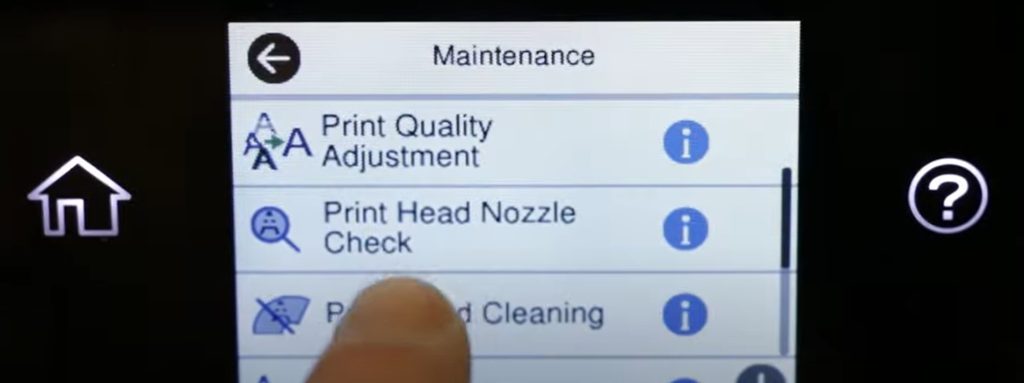
The printer will print out a nozzle check pattern; if you have missing colors on the print, run the clean print head function. You can find the option Clean Print Head in your printer settings. The automatic print head cleaning function expedites the ink flow; it consumes a large amount of ink, so your cartridges might be empty at the end of the operation. Conduct a test print to check if your cartridges require further cleaning.
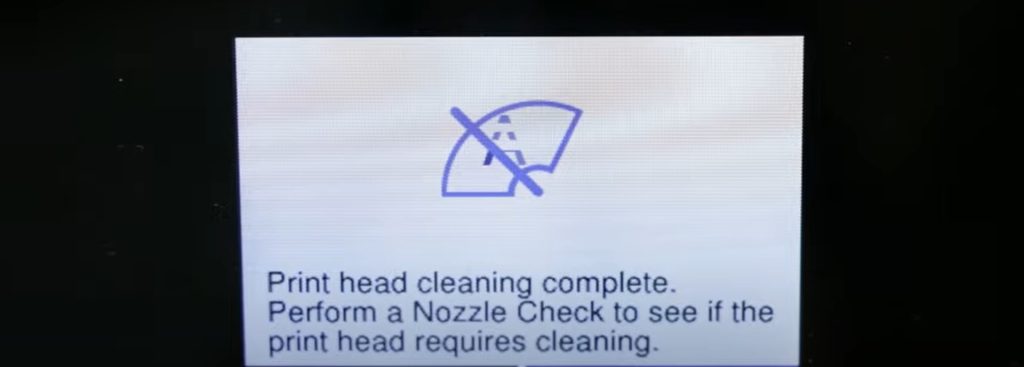
Final words
Ink cartridges are substantially expensive. We would want to make the most of them without wasting a single drop. Improper storage, careless usage, and disregarding the necessity of printer cleaning could lead to considerable ink wastage, making your operational costs hit the roof. We hope the care and maintenance tips will help prevent your inks from drying up. And even if you end up having a dried ink cartridge, with the hacks given in this article, you will be able to resolve the issue of dried ink cartridges smoothly.
FAQs:
Q: How long does ink last?
A: Printer ink can last two to three years with proper care, usage, and storage.
Q: Do toner cartridges dry out too?
A: No, inkjet printers utilize liquid-based ink cartridges susceptible to drying out over time. Laser printers use powdered inks known as toners; it does not dry out.
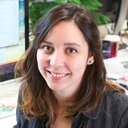
I am Zamal Fatima, a skilled and experienced writer having a passion for technology, gadgets, printers, crafting, and DIY. As a technology expert, I have a deep understanding of the latest advancements in gadgets and devices and am able to produce insightful and informative articles that provide valuable insights into the world of technology. Always striving to improve my skills and knowledge.