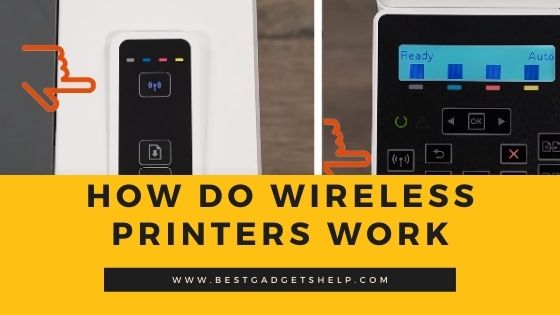How Does A Laser Printer Work? Basic Components & Process

Laser printers are a popular choice for office printing needs. They are perfect for printing a high volume of documents at a swift speed. Over the years, laser printers have proved to be reliable and efficient and are now more affordable than they have ever been. The laser printing process is intricate and considerably different from the inkjet printing technique.
The laser beam technology provides high-quality output, perfect for business documents. But how laser printers work is a question not many users can answer, even if they use it every day. Briefly, a laser printer attracts toner particles using an electrical charge and then applies heat and pressure to press them onto the paper. If you want to learn the laser printing process in detail, continue reading about how does a laser printer work.
The Basic Laser Printer Components
A lot goes behind while a laser printer delivers crisp text and high-quality images. These components work together to produce those quality printouts for which a laser printer is known. Each part has a significant role in the process.
Power Supply
A laser printer needs high voltage to fire up the drum. The power supply converts the AC into a higher voltage to enable the transfer.
Toner Cartridges
A laser printer utilizes toner cartridges to produce text and images. A toner is a powder made up of microscopic ink particles. The printer applies heat to the powder to melt it and then applies pressure to fuse it onto the paper. A laser printer uses four colors, commonly known as CMYK, to produce different color palettes.
Drum Unit
The photosensitive drum is a metallic cylinder that receives a static electrical charge from the corona wire, another laser printer component. The drum attracts the toner particles towards its surface then the mirrors guide the laser beam to create an image onto the drum. It is often a standalone unit but is sometimes built into the toner cartridge.
Laser
It draws an image of the print onto the drum. It does so by emitting light that bounces across a series of mirrors.
Transfer Belt
The transfer belt has two corona wires. The primary wire charges the drum unit and enables it to attract the toner particles toward itself. The transfer corona wire moves the paper through the printer. It passes the sheet across the drum allowing it to draw toner particles from the surface. The power supply provides these wires the high voltage to perform these tasks. Some laser printers have rollers instead of a transfer belt.
Fuser Unit
A fuser unit has two heated rollers that melt the toner onto the paper sheet. It uses heat to melt the toner particles and pressure to fuse them onto the paper fiber. It seals the toner immaculately, making sure there are no toner smudges. The faster feed rate of the fuser ensures the sheet has little contact with the paper, eliminating the risk of paper catching fire.
Waste Toner Container
The waste toner bottle accumulates the excess toner left on the printer’s drum after the print process finishes. It is a waste tank; you need to empty it when your printer tells you it is time to change the bottle.
The Laser Printing Process
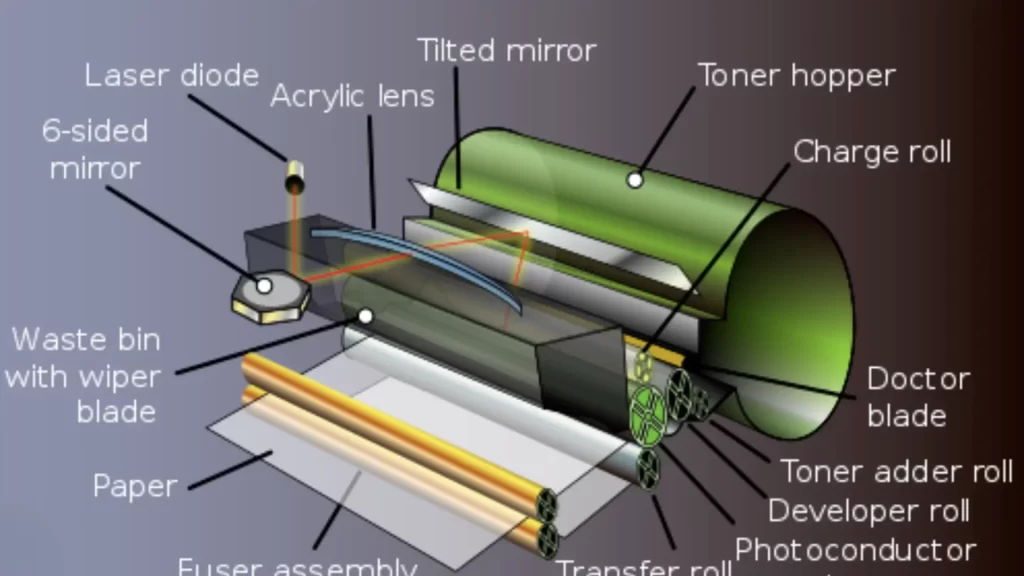
The laser printing process involves a number of elements like heat, static electricity, powdered ink, etc. But, the process is not as simple as it sounds. We have broken it down into a few steps to make it easy for you to understand. The stages of the laser printing technique are as follows:
Data Processing
When you hit the print button, the computer converts the file into digital data and sends it to the printer’s internal memory. The printer cleans the residual ink and remaining electrical charges left after the previous print job on the photosensitive drum. It uses electrostatic erase lamps and a rubber-cleaning blade for the cleaning process.
The Electro Photographic Process
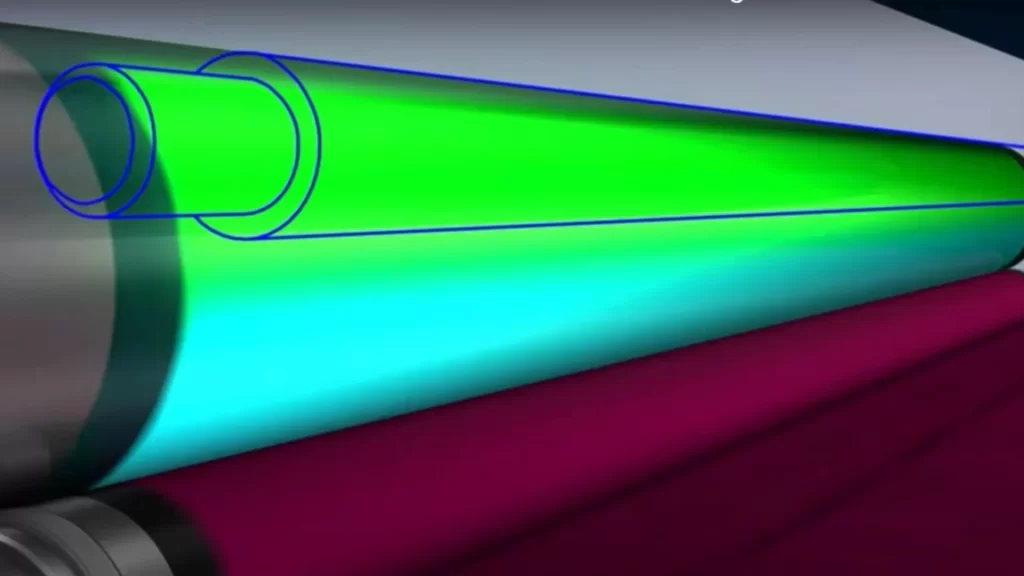
The printer heats up the primary charge roller (PCR) that rotates next to the OPC drum. The rotation of the roller applies a positive charge to the drum’s surface and prepares it for the imaging process.
Exposing
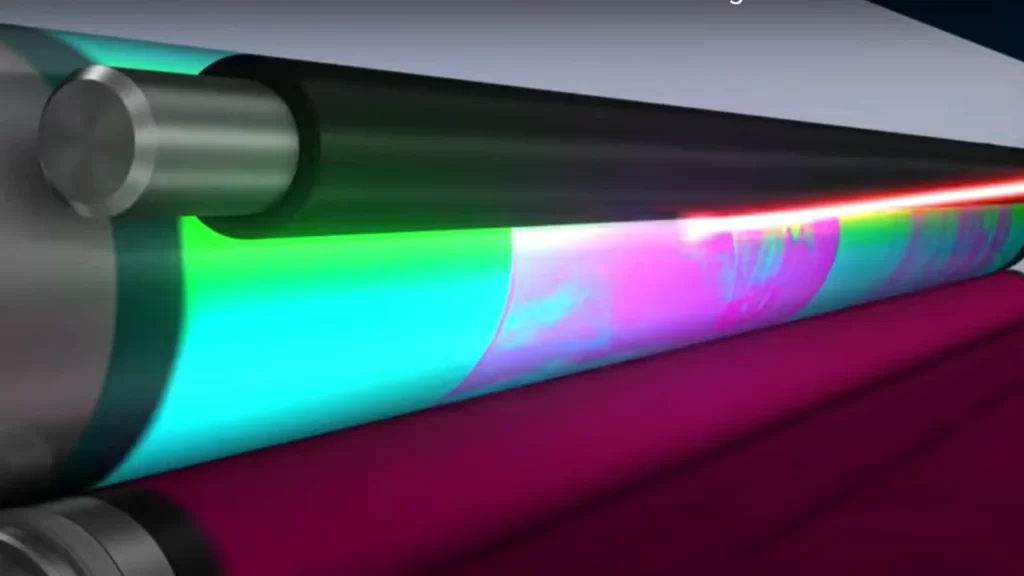
At this stage, the laser activates, beams to a sequence of mirrors, and reflects through the drum’s surface. The part of the drum exposed to the laser becomes more positively charged than the other parts. The reflected laser beam forms an image of the intended print on the drum’s surface using a negative electrical charge.
Developing
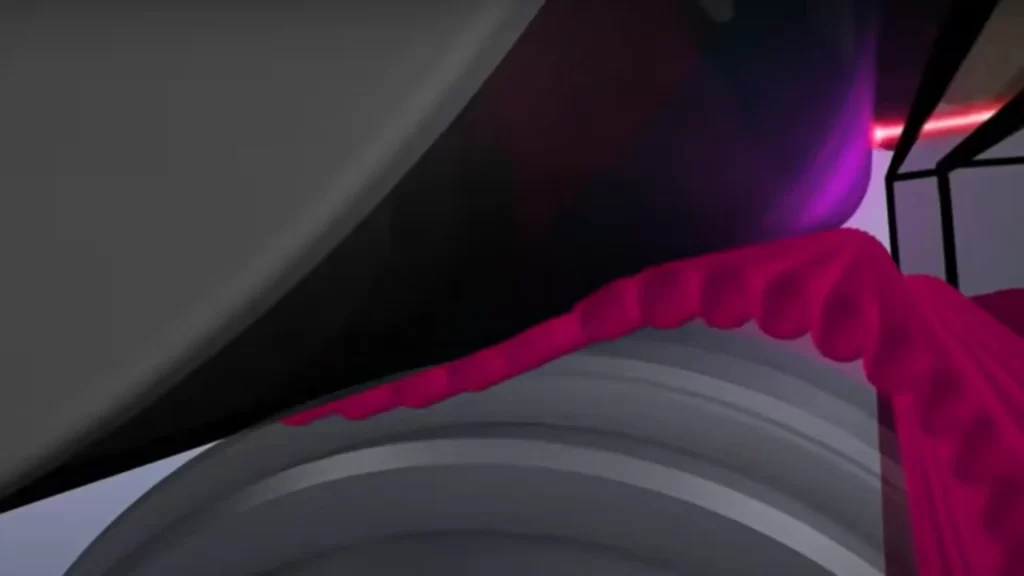
At this stage, the toner cartridge releases positively charged toner onto the drum’s surface. The positively charged toner particles adhere to the negatively charged parts of the drum. It is known as static electricity, where opposite charges attract each other. An ink roller touches the photosensitive drum and coats it with toner, building an image of the page the printer has to print.
Transferring
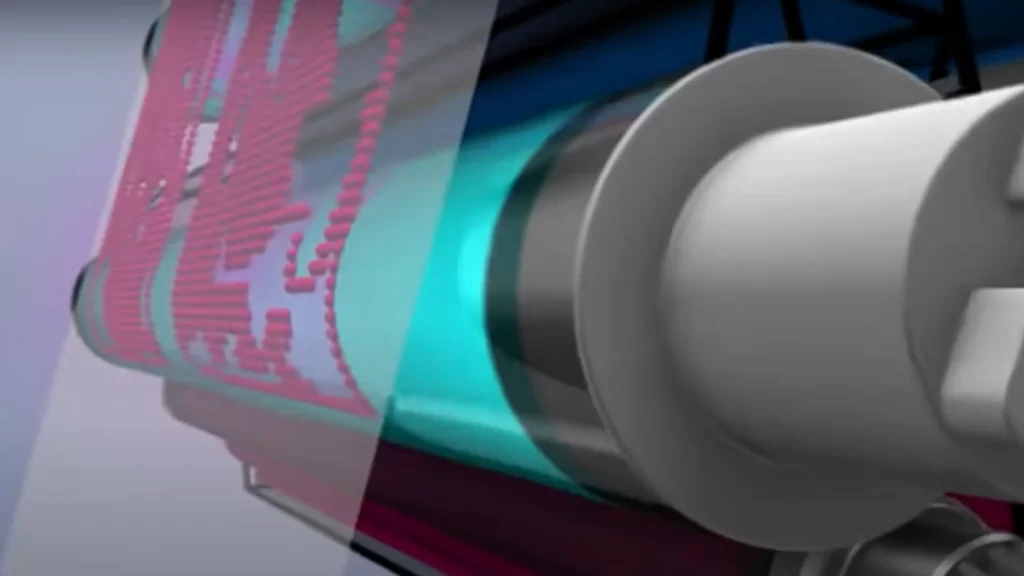
As the name suggests, the printer transfers the inked image onto the print paper at this stage. The transfer belt gives the print paper a positive charge as it slides across the printer. The positively charged sheet attracts the negatively charged toner from the OPC drum while it passes through. The toner particles rest on the paper’s surface, waiting for the hot rollers to melt and fuse them onto the paper.
Fusing
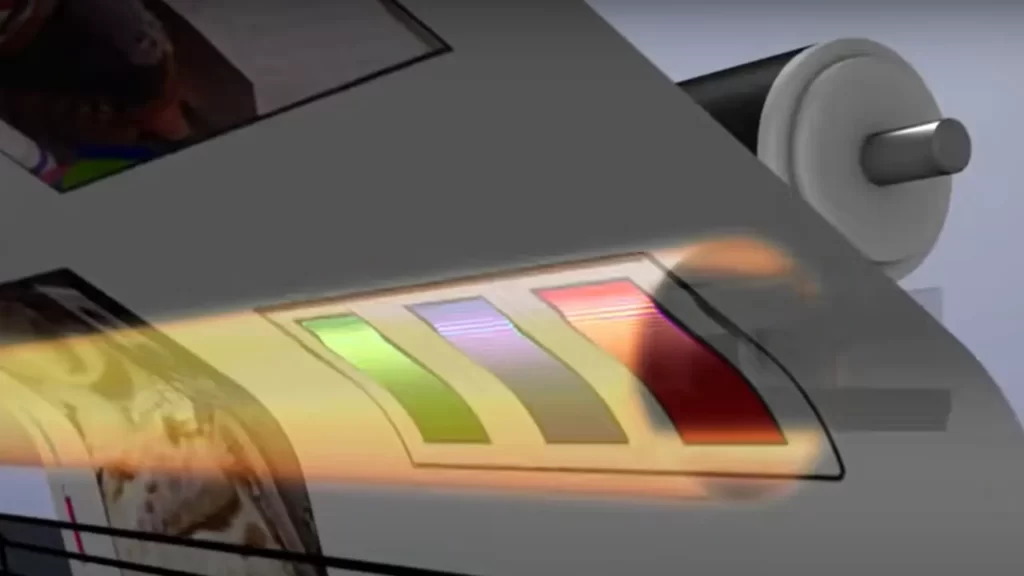
In the final stage, the fuser unit applies heat and pressure to the toner particles to fuse them into the paper fiber. When the heated rollers press and melt the toner, it generates a permanent bond and fuses itself onto the paper indelibly. That is how the printer prints your image or document and generates the final product from the copier. The fuser unit has a Teflon coating that prevents the sheet from sticking to the heated rollers.
The printer cleans itself after it finishes the print job. It cleans the residual toner from the OPC drum with a wiper blade and moves it to the waste bin. Then, it erases the latent image off the OPC drum surface.
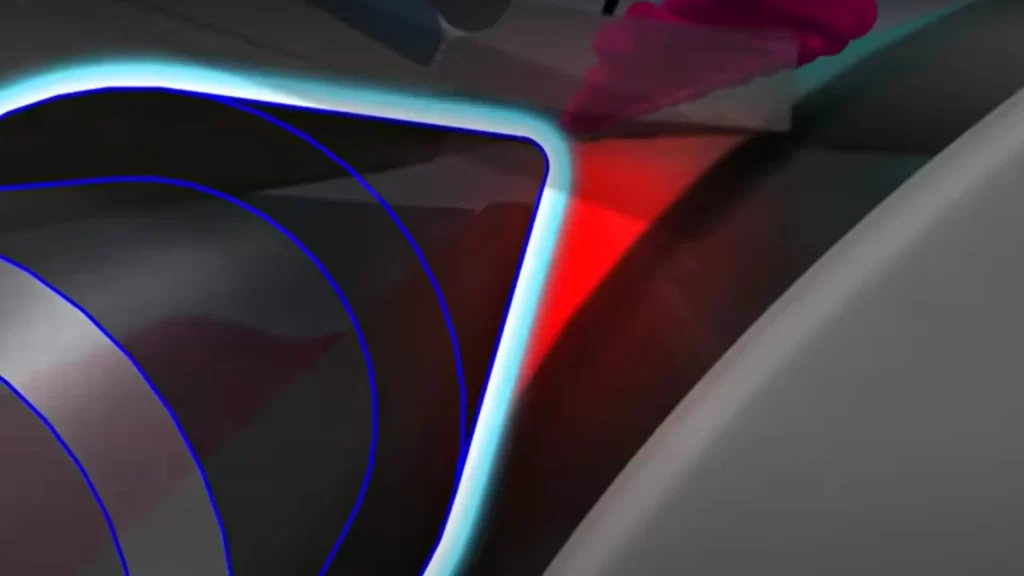
Now, the printer scrubs the excess toner that did not transfer to the OCD drum during the print process. It returns the unused toner from the developer unit to the hopper so it can use the toner to print the next page. Finally, it wipes the residual toner from the OPC drum and discards it into the waste toner bottle.
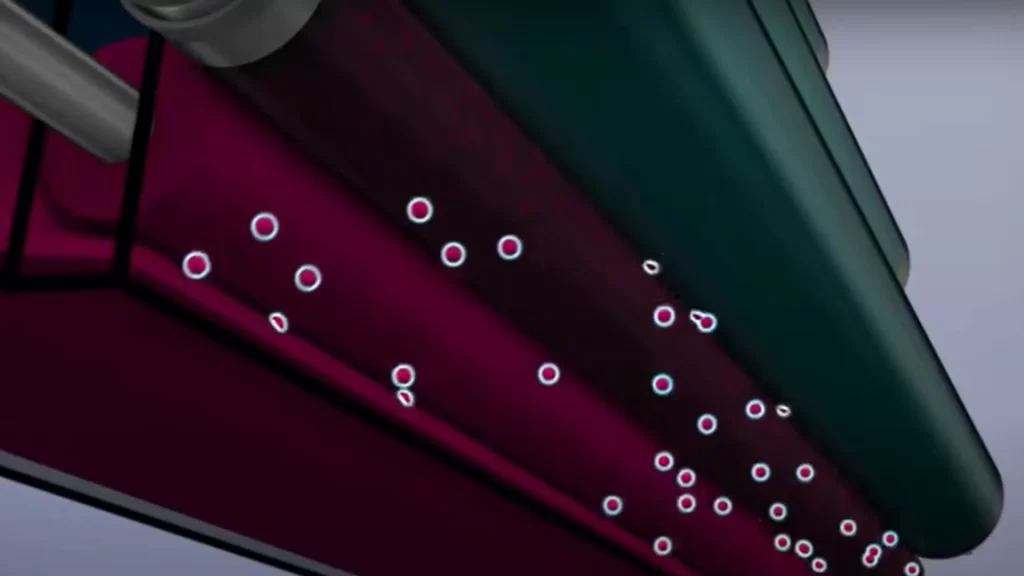
Once the drum unit is clean, a charge roller gives it a fresh negative charge and prepares it for the next print job.
Frequently Asked Questions
Q: What are the advantages of a laser printer?
A: There are several advantages of owning a laser printer. Some of them are:
- Laser printers have exceptional print quality
- Fast speed
- Quiet operation
- Low operational costs
- Reliable, sturdy construction
Q: Are laser printers better than inkjet printers?
A: Both laser and inkjet printers have their distinctive attributes and advantages. Laser printers are suitable for high-volume printing needs. Precision printing and swift speed makes them appropriate for office environments. They have a higher price point than inkjet printers but are cost-effective in the long run because of low running costs.
Inkjet printers are photo-centric printers popular for excellent, glossy photo prints and affordable prices. Which printer is better for you depends on your printing needs. If you have a home office or small art studio and need to print high-resolution images regularly, go for an inkjet printer. But if you have a bulk volume of documents, spreadsheets, and presentations, a laser printer is your clear winner.
Q: What type of cartridge does a laser printer use?
A: A laser printer uses toner cartridges. A standard toner cartridge can yield up to 4,000 pages.
Wrap up
A laser printer is a high-quality, life-long printer that brings efficiency, reliability, and convenience to your life. The avant-garde laser beam print technology ensures quality prints at an escalated speed. Now that you know in-depth how do laser printers work, you will have more fun and confident printing your documents and be sure of quality results.
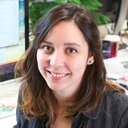
I am Zamal Fatima, a skilled and experienced writer having a passion for technology, gadgets, printers, crafting, and DIY. As a technology expert, I have a deep understanding of the latest advancements in gadgets and devices and am able to produce insightful and informative articles that provide valuable insights into the world of technology. Always striving to improve my skills and knowledge.