What are Wireless Printers and How Do Wireless Printers Work 2023? (A Must Read For Beginners)
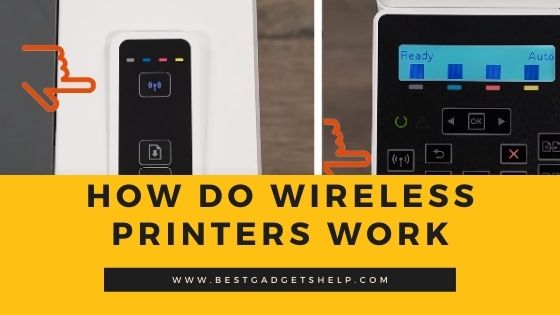
How do wireless printers work? This the question you may ask yourself if you are going with wireless printers. Do you ever wish you could print from your phone or tablet without having to plug in a cable? Or maybe you want to be able to print from any room in your house without having to run cables all over the place. If so, then you need a wireless printer! In this guide, I will explain how wireless printers work and how you can set them up for your home or office.
I’ll also discuss some of the benefits of using a wireless printer and how they compare to traditional printers. So read on and learn everything you need to know about how do wireless printers work!
What Are Wireless Printers?
A wireless printer is a type of printer that can print documents without being connected to a computer or other device with a cable. Instead, it connects wirelessly to the network in your home or office. This means that you can print from any device that is connected to the network, including phones, tablets, and laptops.
Wireless printers have made life a lot easier for people who want to print from their phones or tablets. Before wireless printers were available, the only way to print from a phone or tablet was to connect it to a computer with a cable and then use the computer to print the document. This can be difficult if you don’t have access to a computer or if you’re trying to print something on the go. With a wireless printer, you can print from any device that is connected to your network, without having to worry about cables.
How Do Wireless Printers Work?
Let’s take a look at how do wireless printers work. Wireless printers connect to the network in your home or office using either Wi-Fi or Bluetooth. When you send a document to be printed, the printer will receive it wirelessly and print it out.
Most wireless printers use Wi-Fi to connect to the network. Wi-Fi is a type of wireless technology that allows devices to connect to the internet using radio waves. When you send a document to be printed, the printer will receive it wirelessly and print it out.

Some wireless printers also use Bluetooth to connect to the network. Bluetooth is a type of wireless technology that allows devices to connect to each other wirelessly over short distances. When you send a document to be printed, the printer will receive it wirelessly and print it out.

Benefits of Wireless Printers
There are several benefits of using a wireless printer, including:
Mobility
With a wireless printer, you can print from any device that is connected to your network, without having to worry about cables. This makes it easy to print documents from phones and tablets, which can be helpful when you’re on the go.
Convenience
Wireless printers are convenient because they don’t require any cables to connect to the computer or other devices. This means that you can place them wherever you want in your home or office and you don’t have to worry about cables getting in the way.
Flexibility
Wireless printers are flexible because they can be used with a variety of devices, including phones, tablets, and laptops. This makes them a good choice for people who want to print from multiple devices.
How They Compare to Traditional Printers
Traditional printers are still a popular choice for people who want to print documents at home or in the office. So how do wireless printers compare to traditional printers?
Price
Wireless printers are typically more expensive than traditional printers. This is because they come with additional features, such as the ability to print from mobile devices.
Speed
Traditional printers are typically faster than wireless printers. This is because wireless printers rely on the network to print documents, which can slow down the process.
Capacity
Wireless printers typically have a smaller capacity than traditional printers. This means that they can’t store as many documents in their memory and you may need to print more documents consecutively if you’re using a wireless printer.
Portability
Traditional printers are more portable than wireless printers. This is because they don’t require a network to print documents and can be used with any device that has a USB port.
Which One Is Right for You Wireless Printer or Traditional Printer?
So which one is right for you? If you’re looking for a printer that is easy to use and can be used with a variety of devices, then a wireless printer is a good choice. If you’re looking for a printer that is faster and has a larger capacity, then a traditional printer may be better suited for your needs.
- Wireless printers are convenient because they don’t require any cables to connect to the computer or other devices.
- Wireless printers are flexible because they can be used with a variety of devices, including phones, tablets, and laptops.
- Wireless printers are more expensive than traditional printers.
- Traditional printers are typically faster than wireless printers.
- Traditional printers have a larger capacity than wireless printers.
- Traditional printers are more portable than wireless printers.
- If you’re looking for a printer that is easy to use and can be used with a variety of devices, then a wireless printer is a good choice.
- If you’re looking for a printer that is faster and has a larger capacity, then a traditional printer may be better suited for your needs.
What Type of Purposes Wireless Printers can be used?
Wireless printers are not just for printing out documents from your computer. They can also be used for a variety of other purposes, including:
Printing Photos
Wireless printers can be used to print photos from your phone or tablet. This is a convenient way to print out photos while you’re on the go.
Printing Labels
Wireless printers can be used to print labels for your home or office. This can be helpful if you need to quickly create labels for envelopes, packages, or other items.
Printing Stickers
Wireless printers can also be used to print stickers. This can be a convenient way to create custom stickers for your business or event.
Read This: 10 Best Sticker Printers
Printing Tickets
Wireless printers can also be used to print tickets for your next party or event. This can help you save time and money by printing the tickets at home.
Printing Documents
Of course, wireless printers can also be used to print documents from your computer. This is the most common use for wireless printers and is what they are best known for.
Printing from an iPad
Some wireless printers come with an app that allows you to print documents directly from your iPad. This is a convenient way to print out documents when you’re on the go.
Printing from a Phone
Some wireless printers come with an app that allows you to print documents directly from your phone. This is a convenient way to print out documents when you’re not near a computer.
Printing from a Laptop
Some wireless printers come with an app that allows you to print documents directly from your laptop. This is a convenient way to print out documents when you’re not near a printer.
Frequently Asked Questions:
Q: What is the advantage of a wireless printer?
A: The main advantage of a wireless printer is that it doesn’t require any cables to connect to the computer or other devices. This makes them more portable and flexible than traditional printers.
Q: What is the disadvantage of a wireless printer?
A: The disadvantage of wireless printers is that they are typically more expensive than traditional printers. They also have a smaller capacity than traditional printers.
Q: What type of printer is best for me?
A: The best type of printer for you depends on your needs and what type of devices you plan to use it with. If you need a printer that is easy to use and can be used with a variety of devices, then a wireless printer is a good choice. If you’re looking for a printer that is faster and has a larger capacity, then a traditional printer may be better suited for your needs.
Q: What type of paper should I use in my wireless printer?
A: The type of paper you should use in your wireless printer depends on the type of printer you have. Some wireless printers can only use specific types of paper, while others can use a variety of different types of paper. Check the manual for your printer to find out what type of paper is best suited for it.
Q: Can I print from my phone or tablet with a wireless printer?
A: Yes, most wireless printers come with an app that allows you to print documents directly from your phone or tablet. This is a convenient way to print out documents when you’re on the go.
Q: Can I print from my laptop with a wireless printer?
A: Yes, most wireless printers come with an app that allows you to print documents directly from your laptop. This is a convenient way to print out documents when you’re not near a printer.
Q: What is the difference between a wireless and a traditional printer?
A: The main difference between a wireless and a traditional printer is that wireless printers do not require any cables to connect to the computer or other devices. This makes them more portable and flexible than traditional printers. Wireless printers also typically have a smaller capacity than traditional printers.
Q: Can I print from my computer with a wireless printer?
A: Yes, most wireless printers can be used to print documents directly from your computer. This is the most common use for wireless printers and is what they are best known for.
Q: Can I print photos, stickers, and labels with wireless sticker printers?
A: Yes, wireless sticker printers allow you to print photos, stickers, and labels directly from your computer. This is a convenient way to create custom stickers and labels for your home or office.
Q: How do I connect my wireless printer?
A: The process for connecting a wireless printer varies depending on the type of printer you have. Typically, you will need to download the printer’s drivers and software from the manufacturer’s website. Once the software is installed, you will need to connect the printer to your wireless network. Check the printer’s manual for more information on how to connect it.
Q: How do I print from my phone or tablet with a wireless printer?
A: To print documents from your phone or tablet with a wireless printer, you will need to install the printer’s app. Once the app is installed, open it and select the document you want to print. The app will then connect to the printer and print the document.

I am Mason, a Team Leader & Writer, a proactive and collaborative individual who works closely with my team to achieve shared goals. I am skilled in managing projects and am able to lead my team to success by setting clear expectations, providing guidance and feedback, and fostering a positive and productive work environment. I have a deep understanding of printers, sticker printers, label makers, sublimation, and craft markets, and use my knowledge to produce high-quality content that is both informative and trusted for the readers.






