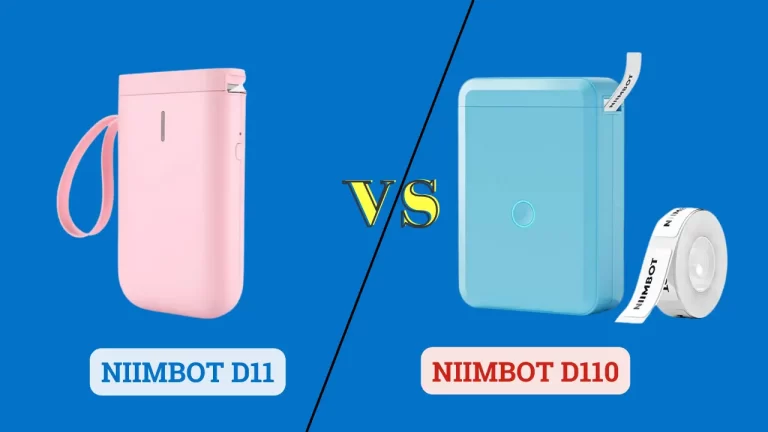10 Best Shipping Label Printers 2022 (Thermal Label Printers for Small Businesses)

Printing labels is an essential part of owning a business, but it can be a headache without an appropriate label printer. Thermal label printers are the most popular type of label printer. They use resin-based ink that ensures the labels don’t fade or smear. Thermal label printers are cost-effective, easy to use, and produce durable labels. They are also more efficient and versatile than other printers. You can use them to make labels of different sizes and work with a wide range of materials, such as vinyl, nylon, polyester, etc. Spending hours, We have tested thermal label printers and found ourselves able to present the best shipping label printers.
Find below the top three thermal label printers for shipping picks from our testing and experience.
Top 3 Picks

- Perfect for eCommerce Sellers,small & home based businesses
- A print resolution of 300 dpi & fast print speed
- Perfect for 2d and 3d bar codes
- Easy to use and maintain

- Can print large labels
- Works direct on thermal technology
- Perfect for tickets,forms,receipts and invoices
- Cost effective in long run as it does not require regular maintenance
Arkscan 2054a Label Printer–Best Shipping Label Printers

Arkscan 2054A is an affordable printer that prints shipping labels, invoices, barcode labels, address labels, and many more. It is compatible with Linux, Mac, Android, iPhone, and other operating systems. Arkscan 2054A has a super-fast print speed and is easy to use. It comes with an installation guide and user manual that makes setting up and using the device convenient.
You can print labels as wide as 4.25 inches and as long as 90 inches. The product offers USB connectivity and also supports Ethernet and WIFI. It allows users to print their labels directly from their smartphones, tablets, laptops, etc. The printer uses thermal-direct technology. There is no need to worry about refilling cartridges. It comes with free design soft wares with design capabilities for barcodes, text, graphics, etc.
- Easy to use and High-quality prints
- It has a high printing speed of 5 inches per second
- It doesn’t require refilling ink or toner
- Free BarTender and UltraLite softwares
- It supports printing labels from multiple sales platforms such as eBay, Etsy, PayPal, fedex.com
- Some people may find it expensive
- Print quality may not be as good when printing small fonts
Arkscan 2054A is compatible with Zebra LP2844. You can also print from soft wares exclusive for Zebra label printers. It is a reasonably-priced printer that is incredibly user-friendly.
Zebra Gk420d Desktop Thermal Label Printer–Perfect for High Volume Label Printing

Zebra GK420D, with its 5 inches of labels per second print speed and a print resolution of 203 DPI, is one of the best thermal label printers. It is suitable for barcode labels and shipping labels. GK420D features WIFI, Ethernet, and USB connectivity. Its quick and energy-efficient printing makes it excellent for businesses with high volume label printing needs, such as retail stores, etc.
The machine can print up to four thousand labels a day. It has a built-in diagnostic system that prevents the printer from overheating. Zebra GK 420D may seem like an expensive printer, but it is cost-effective in the long run as it doesn’t require regular maintenance.
- Wireless connectivity
- It can print large labels than most desktop label printers
- It works on direct thermal technology
- It is perfect for receipts, tickets, forms, invoices, etc
- A print resolution of 203 DPI delivers crisp text and graphics
- Easy to use
- It is compatible with Windows operating systems only
It is a powerful thermal label printer by the well-known brand Zebra. Zebra tests all its products rigorously before releasing them. Like all zebra products, it is a high-quality device safe to use. It prints a large quantity of labels quickly and easily and is ideal for small and medium-sized businesses.
Dymo 1755120 4xl Thermal Label Printer–Best Thermal Label Printer Small Business

Dymo is a brand popular for its reliable and durable label printers. The Dymo 1755120 4xl thermal label printer is perfect for eCommerce sellers and small or home-based businesses. It offers customization like no other printer. The free Dymo connect software has more than sixty label templates and customization features for graphics and text. You can create high-quality, crisp, and clear labels for eCommerce sites, like eBay, Amazon, Etsy, etc.
A print resolution of 300 dpi and a fast print speed of up to 51 labels per minute make it one of the best thermal label printers. It is easily portable with a weight of 1.82 pounds. It can print labels up to 4” wide. You can print 4” x 6” warehouse labels, shipping labels, barcodes, and many more quickly and easily.
- It is a versatile printer
- It has a fast print speed and 300 DPI print resolution
- It doesn’t require toners, inks, or ribbons
- It is perfect for printing 2D and 3D barcodes
- It is compatible with Windows and Mac computers
- Easy to use and maintain
- It comes with a free software with up to sixty professional-label templates
- It comes without a warranty
- No wireless connectivity
If you are looking for an economical, user-friendly, and efficient label printer, DYMO 1755120 4XL is the best choice. It is perfect for 4” x 6” large-format labels. It offers excellent features at an affordable price.
Read This: Dymo 4xl Review
idprt Sp 41o Thermal Label Printer–Best Shipping Label Printer

The iDPRT SP410 is an efficient and easy-to-use thermal label printer. It has a fast printing speed of 5.9 inches or one hundred and fifty millimeters per second. It can print up to 4.25” wide and 11.8” long labels. It is a quick label printing solution that prints up to seventy-two sheets of 4 x 6 labels per minute.
The iDPRT SP410 can print from multiple eCommerce platforms like Shopify, Amazon, eBay, etc. It has a sleek, compact design that fits perfectly into any environment. It is a reliable and long-lasting product that works on advanced direct thermal technology. It also has a built-in adaptor for charging. The product offers free BarTender software through which users can easily create and edit their labels before printing them.
This thermal label printer is compatible with Mac, Windows, and Linux operating systems. You can operate iDPRT SP410 easily, and it doesn’t require regular maintenance. The printer features an auto paper return function that allows for a quicker and more convenient printing process.
- Easy to set up and use
- It is compatible with Windows, Mac, and Linux operating systems
- USB connectivity
- High-speed printing
- It works on thermal-direct technology and doesn’t require toner or ink
- It lacks wireless connectivity
iDPRT SP410 is an efficient, high-speed ideal for all business types. It has an attractive design that adds elegance to the workspaces. It is easy to use and requires minimal maintenance. Compatibility with different operating systems makes it suitable for everyone.
Munbyn Shipping Label Thermal Printer–Thermal Label Printer For Shipping
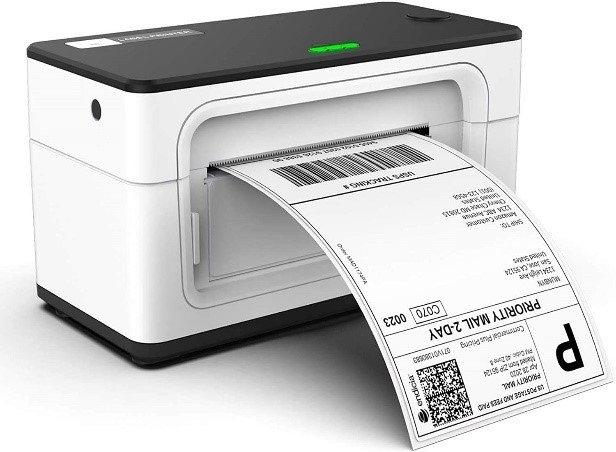
This light, a portable thermal label printer is loaded with several advanced features. With 3.39 pounds weight and dimensions of 7.7 x 3 x 3 inches, it would only occupy a little space on an office table or desk.
It has a simple one-click installation process. The two buttons on the machine allow for a smooth and easy operation. It can print up to 700 label sheets in one go. The printer can automatically pause itself to prevent overheating and detect the labels’ size and other characteristics allowing quick and efficient printing.
The in-built paper roller ensures the paper doesn’t jam while printing. Munbyn is suitable for shipping labels, UPS, warehouse labels, food nutrition labels, etc. Munbyn label printers are compatible with most sales platforms like Amazon, Shopify, eBay, Etsy, Poshmark, etc., and perfect for businesses like restaurants, retail stores, bakeries, bookstores, and manufacturing facilities, and more.
- In-built printer roller
- Compatible with Mac and Windows operating systems
- Print speed of 150mm per second
- Reliable and affordable
- Portable
- Automatic label identification feature
- Easy installation and operation
- Incompatible with Chrome operating system
If you are looking for an affordable printer that is easy to install and use, Munbyn is the best option. It offers excellent functionality at a reasonable price and offers cutting-edge features like other more expensive printers.
Rollo Thermal Label Printer–Best Thermal Label Printer For Small Business

Rollo is one of the best thermal label printers with a print speed of 150 mm per second and a print resolution of 203 DPI. It is suitable for printing shipping labels and compatible with various shipping platforms and marketplaces, such as Dazzle, Shippo, Ordoro, Amazon, Shopify, DHL, FedEx, UPS, etc. Rollo label printer prints high-quality labels quickly and conveniently.
An in-built cutter ad roll feeder allows users to create professional-looking labels seamlessly. They are super easy to use with a single-button operation. All you need to do is load the paper into the tray, plug in the printer, and press the start button. Its compact design and lightweight make it perfect for home-based offices and small businesses. It is a commercial-grade thermal direct printer well-suited for high-volume shippers. Rollo has an exceptional customer service team that responds quickly via email or phone.
- Perfect for printing shirt-term barcodes and 4” x 6” shipping labels
- Simple operation
- Automatic label identification feature
- It doesn’t require ink or toner
- Reasonably-priced with fast printing speed
- Limited one-year warranty
Rollo thermal label printer is the best for printing shipping labels at an escalated rate. It is an excellent, modern device available at a highly affordable price. It does not print long-lasting labels, but if you are looking to print short-term labels at a fast pace, Rollo is sufficient for you.
Read Also: MUNBYN vs Rollo Thermal Label Printer
Polono Thermal Label Printer–Best Shipping Label Printer

Polono is an efficient 4” x 6” thermal label printer perfect for warehouse and shipping labels. It supports labeling for various sales platforms, such as Shopify, Amazon, eBay, DHL, etc. It is a high-quality product that combines advanced features and ease of use at an economical price. It comes with an easy-to-understand instruction manual, and you can easily set it up with a single click.
It has a fast print speed of 150mm per second or 70 labels per minute. Polono thermal label printer is compatible with Mac and Windows operating systems. It has a sleek design and takes up very little space making it suitable for smaller workspaces and houses. The auto label detection feature ensures the machine prints accurate label sizes each time. Unlike other printers that require changing printer settings every time you switch to a different sales platform.
- One-click setup and easy to use
- It supports Mac and Windows operating systems
- The product has advanced Heat dissipation, Anti-skid, and Automatic label detection features
- It supports all major shipping and sales platforms
- It doesn’t require ribbon, toner, or ink to print
- You may have to download some print drivers
Polono is perfect for high-volume shipping label printing. It offers exceptional functionality, portability, and user convenience at an economical price. It is a small printer loaded with robust features and fast printing speed.
Zebra Zq-52 Portable Thermal Printer–Portable Thermal Label Printer For Shipping

Zebra ZQ52 is the best printer for printing shipping labels on the go. It is a portable printer that delivers quality prints at a speed of 127mm per second. It is a reliable solution for individuals who need to ship products from disparate locations. It is compatible with Android and iOS devices.
You can also connect it to a Blackberry. It is a user-friendly printer with an easy-to-read LCD. It has a built-in, rechargeable Li-ion battery that allows users to carry it along while traveling. Like all other Zebra products, ZQ52 is a tested and approved product that is easy to manage and maintain. ZQ52 is suitable for transportation businesses, retail stores, manufacturing facilities, etc.
- Portable
- It supports several different operating systems
- Rechargeable built-in battery
- 203 DPI print resolution
- Bluetooth connectivity
- Easy to use
- Higher cost
Zebra ZQ 52 is a sturdy little machine that enables users to process their orders and continue their business from anywhere they want. It is a strong device with optimal printing power and environmental endurance capability.
Brother QL-820NWB Shipping Label Printer–Brother Shipping Label Printer

Brother QL-810 NWB is the best thermal printer that produces professional-quality labels, barcodes, postage, receipts, etc. It is a small and sleek label printer that blends well in any environment. It weighs 2.6 pounds weight and measures 5.7 x 5 x 9.2 dimensions. WIFI, Bluetooth, and Ethernet connectivity allow users to create and print their labels from smartphones, PC, tablets, etc.
With this printer, you can print labels at a super-fast speed. It can print over a hundred standard-sized address labels per minute. Brother QL-810 NWB offers a mobile app for designing and customizing labels. You can connect the printer to the mobile via Bluetooth or WIFI. The printer has a print resolution of 300 dpi that delivers sharp text and crisp graphics.
- Sleek design and compact size
- Premium quality prints
- WIFI, Ethernet, Bluetooth, and USB connectivity
- It works as a standalone label printer
- Add-on rechargeable battery
- Built-in cutter allows for quick and efficient label printing
- Easy installation process
- Expensive
BROTHER QL-820NWB is a professional label printer with a robust set of features. Multiple connectivity options and high-quality outputs at escalated pace make it one of the best thermal label printers.
K Comer Thermal Label Printer–Best Shipping Label Printer

K Comer is a modern printing machine that operates on thin-film direct printing technology that facilitates fast and consistent label printing. It is a user-friendly device that you can set up with a single click. It is compatible with numerous eCommerce platforms such as Shopify, Amazon, eBay, etc. The printer has an ultra-fast printing speed of 150mm/sec and a print resolution of 203 DPI.
It can print labels as wide as 4.3 inches and as long as 11.8 inches. K Comer provides excellent customer support through email, calls, and several other channels. It comes with a high-temperature print head that allows printing up to 500,000 pieces continuously without needing replacement. The Comer 4 x 6 label printer is compatible with Windows and Mac operating systems. You can print labels in various sizes, such as 4” x 6” product labels, warehouse labels, address labels, barcode labels, and more.
- The product comes with a label holder and a USB disc
- It features Automatic label detection and intelligent paper return technology
- It supports all major eCommerce platforms
- Superfast print speed
- It doesn’t require ink or toner for printing. All you need is thermal label paper
- It can produce labels in different sizes
- Incompatible with Chrome operating system
K Comer is suitable for home offices and small businesses. It can produce labels in several different sizes quickly and easily. Its one-click installation process, free technical assistance, fast print speed, and high-quality prints make it a popular choice among label makers.
Buying Guide For Thermal Label Printers
We have reviewed the technical specifications, features, and functionality of the best thermal label printers available on the market. But we understand that every individual and business’s label printing needs would be different. Therefore, we have created a list of crucial factors that a buyer must consider before buying a thermal label printer. By analyzing the following characteristics, you will conveniently select a product that could fulfill your requirements.
Print Volume
Your foremost concern while buying a label printer has to be its print volume. Ask yourself: How many labels do I need to print in a day? Different label printers have different print volumes. An industrial-grade label printer can print up to ten thousand labels per day. On the other hand, desktop label printers can print about a thousand labels a day. If you need to print a few labels in a day, you can go for a small label printer. Choose a large, commercial-grade printer for high-volume label printing.
Printer And Label Size
The space where you will place your printer is a decisive factor when choosing a label printer. Desktop printers are appropriate for small workspaces and home-based offices. Industrial-grade printers are colossal and occupy a lot of space. They are suitable for large business facilities.
Label size is another significant consideration. Desktop printers are sufficient for small labels about 4 inches wide or less. But, if you need to print large labels, such as freight shipping labels, you need to buy a commercial-strength label printer.
Print Resolution
Look at the print resolution of a printer before making a purchase. Barcode labels are written in larger than 8-point font. A thermal label printer with a print resolution of 200 DPI would be adequate for printing barcodes. Some of the products reviewed in this article have a print resolution of 300 DPI. These thermal label printers can produce professional-looking, clear labels.
Print Technology
Thermal label printing technology can be of two types: thermal transfer and direct thermal. Direct thermal printers do not require ink, toner, or ribbon to print labels. They are cheaper than thermal transfer printers and suitable for short-term labels. Thermal transfer printers are versatile when it comes to print material. They generate high-quality, durable labels. Both of these print technologies are effective in their own ways. You can choose either of them as per your needs.
Connectivity
Analyze the connectivity options on different printers when looking for a reliable printer. You need to connect your printer to your computers or smartphones. Different thermal label printers on our list offer different connectivity features. Typically, you can connect your label printer to a device via USB cable. Few label printers offer Bluetooth, WIFI, or Ethernet connectivity for an optimal user experience and convenience.
Print Speed
How quickly a printer can produce labels is a significant consideration. Ideally, a label printer should be fast enough to print about a hundred millimeters per second. The thermal label printers reviewed in this article have high printing speed and generate up to one hundred and fifty millimeters per second.
Customer Reviews
The best way to assess a product’s performance is to check customer reviews. There is no better way to evaluate how well a device works than to hear it from people with first-hand experience. We have thoroughly checked reviews and ratings from verified customers for creating a list of the best thermal label printers.
Warranty And Customer Assistance
A manufacturer’s warranty on a product ensures its reliability and performance. You can be sure that the machine will deliver its promised quality and that you can get a replacement or a refund if the product fails to deliver.
A responsive and efficient customer support team is not mandatory but, it is definitely an added value. You can get technical assistance if you are unsure how to install or use the product. All the thermal label printers listed in this article offer one or both of these valuable features.
Frequently Asked Questions By Buyers
Q: What kind of printer is best for making durable, long-lasting labels?
Thermal transfer label printers are the best to produce labels that last.
Q: What type of thermal label printer uses ribbons?
Thermal transfer label printers require ribbons to print labels.
Q: Which is the best, most affordable thermal label printer?
Rollo thermal label printers, DYMO 1755120, and iDPRT SP410 are the best affordable thermal label printers that perform well.
Q: Which printer has the best connectivity options?
Brother QL-810 NWB has the best connectivity options. It features Bluetooth, WIFI, WIFI Direct, Ethernet, and USB connectivity.
Q: Are thermal label printers easy to use?
Yes, thermal label printers are super easy to use and require minimal maintenance.
Q: Can I use lamination to make my labels last longer?
Yes, laminating your labels will protect them from fading and extend their life.
Q: What is the best thermal transfer printer?
Brother QL-820NWB is our pick for the best thermal transfer printer with a fast print speed and high-quality prints.
Q: How long do thermal label printers last?
With regular cleaning and proper maintenance, a thermal printer can last for up to ten years.
Q: Are thermal label printers expensive?
The upfront cost of thermal printers may be higher than other printers. But their operation cost is significantly lesser. They do not require expensive ink or toner cartridges.
Q: What type of business needs a thermal transfer label printer?
Thermal transfer label printers are suitable for warehouses, retail businesses,
Conclusion
Printing labels and barcodes can be a simple task if you have an accurate label printer. This article contains all the relevant information you need about thermal label printers. It will surely help you find a dependable printer for making shipping labels, address labels, barcodes, product labels, receipts, etc.
The article explains the benefits and distinctive characteristics of the best three products from our experience on the market currently. Zebra GK 420D, DYMO 1755120, and Brother QL-820NWB are the top three favorite products on the list. Their fast print speed, attractive designs, high resolution, and powerful features authenticate a smooth and efficient label printing experience.

I am Mason, a Team Leader & Writer, a proactive and collaborative individual who works closely with my team to achieve shared goals. I am skilled in managing projects and am able to lead my team to success by setting clear expectations, providing guidance and feedback, and fostering a positive and productive work environment. I have a deep understanding of printers, sticker printers, label makers, sublimation, and craft markets, and use my knowledge to produce high-quality content that is both informative and trusted for the readers.