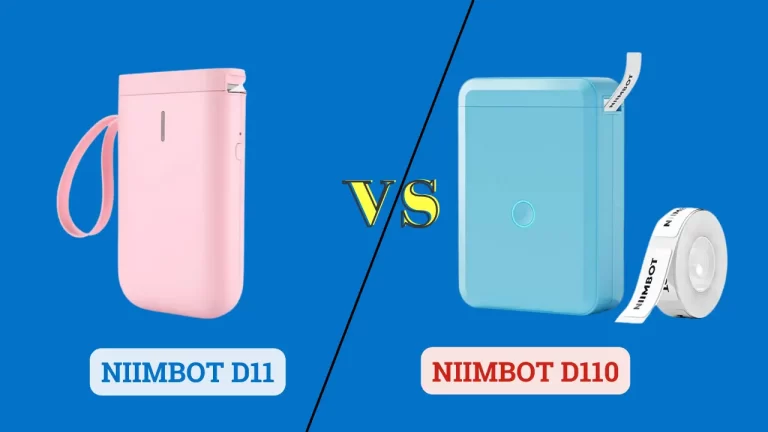MUNBYN Thermal Printer Review 2023 (5000 Labels Each Day)

If you are looking for a thermal printer that can handle both home and office needs, the MUNBYN Thermal Label Printer 4×6 may be perfect for you. This printer offers high-quality prints, fast speeds, and a variety of features that can accommodate your printing needs. However, before you make a purchase, it is important to understand the Goods and Bads of this printer. In this article, I will go for the MUNBYN Thermal Printer review and provide you with a buying guide to help you decide if this is the right thermal printer for you.
I have been presenting reviews about sticker printers, labels, vinyl cutters, mini sticker printers, Cricut, and printing gadgets reviews for this year 2022. You can check shipping label printer reviews like Rollo, Dymo 4xl, and Rollo vs MUNBYN. I decided to share my experience with MUNBYN Thermal Label Printer 4×6.
If you run an online store, own a small business, or a small company, and you need a large number of printing labels for your products then MUNBYN Thermal Printer is one of the best label printers to meet your goals. It can print high-quality labels quickly and easily each day.
I know you have a question in your mind, why I should buy a MUNBYN Thermal Label Printer 4×6? Let me answer you!
Why I should Buy the MUNBYN Thermal Label Printer 4×6?
High-Quality Printing
The MUNBYN Thermal Printer is perfect for those who need to print high-quality labels quickly and easily. With this printer, you can create labels with resolutions up to 300 dpi. The MUNBYN thermal Printer basic provides a resolution of 203 dpi.
What is the difference between 300 dpi and 203 dpi?
The MUNBYN Thermal Printer produces labels with a resolution of 300 DPI. DPI means “dots per inch” and is a measure of printing quality. The higher the DPI, the more dots the printer can fit into one square inch, resulting in higher printing quality. 12 dots/mm = 300 dpi.
on the other hand, 8 dots/mm = 203 dpi. A resolution of 203 DPI is the industry standard for printing labels. However, the MUNBYN Thermal Printer offers a resolution of 300 DPI, which means that it can print labels with higher quality than most other label printers on the market.
Fast Printing
In addition, the MUNBYN Thermal Printer can print at speeds of up to 150mm/sec or six inches per second. Japanese ROHM printhead makes the MUNBYN printer one of the fastest label printers on the market. MUNBYN Thermal Printer is a fast machine that can help you boost your efficiency and productivity.
With this speed, you can print more than 1000 labels in an hour without any problem. You can go for more than 5000 labels per day.
Identification of Label Automatically
Another great feature of the MUNBYN Thermal Label Printer 4×6 is that it can automatically detect the type of label that you are using. This feature is very helpful because it allows you to print labels without having to manually adjust the settings on the printer. This feature saves your time and makes your life easier.
Adjustable Print Speed and Darkness
The MUNBYN Thermal Printer also offers adjustable print speed and darkness settings. With these settings, you can customize the printer to meet your specific needs. For example, if you need to print labels quickly, you can increase the print speed. If you need to print labels with very dark colors, you can increase the darkness setting.
No Need for Ink cartridges
Like other thermal label printers on the market, the MUNBYN Thermal Printer also does not use ink cartridges. This means that you will never have to worry about running out of ink or having to replace ink cartridges. The MUNBYN Thermal Printer uses a thermal printing process that does not require any ink. This printer uses direct thermal printing technology.
It uses heat to transfer images and text onto labels. The MUNBYN Thermal Printer uses a thermal print head to generate the required amount of heat. When the printer is turned on, the thermal print head heats up and then transfers the image or text onto the label.
This process does not require any ink, which means that you will never have to worry about running out of ink or having to replace ink cartridges. this saves hundreds of dollars and is also environmentally -friendly.
Support Various Label Sizes
The MUNBYN Thermal Printer also supports various label sizes. This printer can print labels with a width of up to four inches and a length of six inches. This printer can also print labels with a width of up to six inches and a length of eight inches.
The Green Friendly Mailing Label Printer can print high-definition icons, logos, or various labels for you including shipping packaging slips and commodity barcodes. This eco-friendly device supports the printing of all types from 1.57″ to 4.3″ wide.
Compatibility
The MUNBYN Thermal Printer is also compatible with Windows, Mac operating systems, and Chromebook operating systems. This printer also comes with a software CD that includes drivers for both Windows and Mac operating systems. This printer can be connected to a computer via USB or Ethernet.

MUNBYN shipping label printer is also compatible will all the major shipping software like UPS, USPS, FedEx, Shopify, Etsy, ShipStation, Amazon, Poshmark, Shippo, Shipworks, Shipwire and etc.
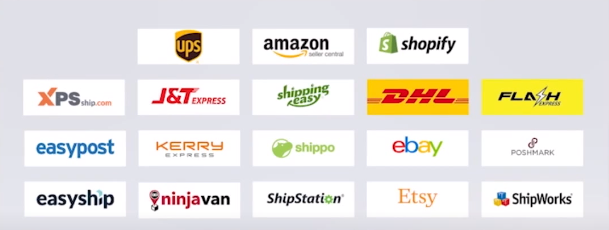
Printable Label Types
You have an extensive range of printable label types available for all your shipping needs with the MUNBYN shipping label printer From Amazon barcodes and Postage labels to Mailing or UPC codes, and Don’t forget about Barcode labels, File Label, Roll Label, fanfold labels, etc.
Overheat Protection
MUNBYN Thermal Printer comes with an Overheat Protection feature that protects the printer from overheating. This feature is very helpful because it prevents the printer from getting damaged due to overheating. It has the ability to print 700 labels in one go and then automatically shutdowns for about five minutes to cool down.
Specification Tabel
| Brand | MUNBYN |
| Special Feature | Portable, Multi-size printing |
| Printing Technology | Thermal |
| Sheet Size | 4×6 |
| Compatibility | Windows, Mac operating systems, and Chromebook operating systems |
| Connectivity | USB |
| Printer Output | Monochrome |
MUNBYN Thermal Printer Review
- Fast Printing 150mm/sec.
- More than 5000 label per day.
- Commercial Grade Label Printer.
- No Need of Ink Cartridges.
- 4×6 Label Printer for Shipping Packages.
- Suitable for shipping labels, product labels, fanfold labels, barcode labels, UPC, Barcodes etc.
- Compatible with Windows, Mac, Chromebook operating system, and all shipping platforms.
- Noisy at low speed.
- Printed labels are difficult to peel off. Need to handle gently.
Conclusion

Wrapping up the MUNBYN label printer review, I would say that the MUNBYN Thermal Printer is a versatile and affordable label printer that is perfect for small businesses. This printer offers fast printing, compatibility with Windows and Mac operating systems, and an extensive range of printable label types. This printer also comes with an Overheat Protection feature that protects the printer from overheating.
If you are looking for a versatile and affordable label printer, the MUNBYN Thermal Printer is the perfect choice for you.
What to See when Buying a Thermal Label Printer for Small Business or Domestic Personal Needs
- Print Quality
- Resolution
- Speed
- Connectivity
- Ease of use
- Compatibility
- Price
Print Quality
The first and most important thing to consider when buying a thermal label printer is print quality. To meet the customer’s needs, the print quality must be excellent. The printing technology used in MUNBYN thermal printers is cutting edge, and the print quality is superb.
Resolution
The second thing to consider when buying a thermal label printer is resolution. Different label printers have different resolutions, and the resolution you need depends on what you’ll be using the printer for. MUNBYN thermal printers have a high resolution of 203 dpi to 300 dpi, so they’re great for printing labels with intricate designs or small text.
Speed
The third thing to consider when buying a thermal label printer is speed. The faster the printing, the better it is for business. MUNBYN thermal printers are some of the fastest on the market, printing at speeds of up to 150mm/s.
Connectivity
Another important thing to consider when buying a thermal label printer is connectivity. Most MUNBYN thermal printers come with both USB and Ethernet connectivity, so you can print from your computer or connect to a network.
Ease of use
When buying a thermal label printer, it’s also important to consider ease of use. MUNBYN thermal printers are designed for easy set-up and operation. The printers come with an intuitive control panel and clear instructions.
Compatibility
Another thing to consider when buying a thermal label printer is compatibility. MUNBYN thermal printers are compatible with Windows and macOS, so you can use them with any computer.
Price
The last thing to consider when buying a thermal label printer is price. MUNBYN thermal printer is an affordable device for around $200 with great features.
FAQs:
Q: How easy is it to set up the MUNBYN printer?
A: The MUNBYN thermal label printer is very easy to set up. Simply connect the power cord and USB cable, then install the included software. The whole process takes just a few minutes.
Q: What are the MUNBYN printer’s printing capabilities?
A: The MUNBYN thermal label printer is capable of printing labels up to 4 inches wide and 9.8 feet long. It also has a high-resolution printing mode that produces sharp and clear labels.
Q: What types of labels can the MUNBYN printer print?
A: The MUNBYN thermal label printer can print a variety of labels, including address labels, shipping labels, and barcode labels. It can also print on a variety of materials, such as paper, cardboard, and fabric.
Q: What is the MUNBYN printer’s connectivity like?
A: The MUNBYN thermal label printer has both USB and Ethernet connectivity. This allows you to use it with a variety of devices, including computers, laptops, and smartphones.
Q: Is MUNBYN compatible with Etsy?
A: MUNBYN is compatible with Etsy. It is compatible with all the shipping labels and sales platforms like eBay, Amazon, Poshmark, FedEx, Shopify, shipstation, shippo and others.
Q: Which is better Rollo or MUNBYN?
A: Rollo and MUNBYN work almost the same in terms of printing quality, MUNBYN is also easier to set up and use. Rollo is a heavy-duty printer and the best for international shipping labels. MUNBYN is cheaper. Check For a complete review of Rollo vs MUNBYN Printer.

I am Mason, a Team Leader & Writer, a proactive and collaborative individual who works closely with my team to achieve shared goals. I am skilled in managing projects and am able to lead my team to success by setting clear expectations, providing guidance and feedback, and fostering a positive and productive work environment. I have a deep understanding of printers, sticker printers, label makers, sublimation, and craft markets, and use my knowledge to produce high-quality content that is both informative and trusted for the readers.