How To Clean Printhead -Cleaning Solutions 2023

Printers are one of the most important pieces of equipment in any office or home. They are used to print documents, photos, and other materials. Over time, printers can become clogged with ink and debris, which can cause prints to be of poor quality or not print at all. To keep your printer functioning properly, it is important to clean the printhead regularly.
If you’ve been experiencing problems with your printer, the first thing you should do is clean the printhead. This is a simple process that can help improve your printer’s performance and quality of prints. On this page, I will walk you through the steps on how to clean printhead. I’ll also provide some tips on how to keep your printhead clean and functioning properly.
What are Printheads?
Printheads are the part of the printer that comes into contact with the paper. They are responsible for putting ink onto the paper. Printheads are pivotal to the printing process, and reliability & lifetime have the utmost importance. In industrial applications, the downtime of a printhead can cost hundreds or thousands of dollars per hour.
The number and type of nozzles on a print head determine its output quality. The more specialized these pieces are, the higher performance they will be in various applications where high-performance is needed such as printing sensitive materials or those with dissolved solvents that must not damage any equipment used during the production process.
Note: To ensure optimal printing, it is important that the crosstalk between nozzles be minimized.
Do You Know Ignoring Printhead Cleaning Can Result?
- Frequent paper jams
- Ink smudging or streaking
- Lines or bars missing from printed pages
- Incomplete prints
- Prints with poor quality or faded colors
- Slow print speeds
You May Also Read: An Easy Guide About Printer Types and Features
How to Clean Printhead
People have different models of printers, and the process of cleaning printhead may vary from model to model. However, there are some general steps that you can follow to clean your printer’s printhead. Let’s have a look at each model.
Model One: How to Clean Printhead HP
Sometimes, your HP printer can get clogged with ink. This is especially common if you print often and use different types of cartridges in the machine; however, it could also happen when there’s an issue at homes such as low voltage or dirty nozzles.
To fix this problem quickly without having to go through hours trying every solution out on YouTube, you can use the following method that will help you clean your HP printhead in just a few minutes.
First, you need to remove all the cartridges from your HP printer. Once they are out, take a look at the printhead and see if there’s any ink or dirt clogging it. If there is, you can use a lint-free cloth to gently wipe it away.
Next, Go with the HP smart app and customize your printer’s settings.
- Open the control panel and Go to hardware
- You will see Devices and Printers, select it.
- Right-click on your printer and select Properties.
- Go with Printer Services
- Finally, click on Clean Printheads.
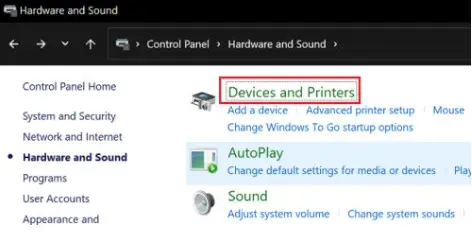
The second case may be like, Go to Printer Settings and click on Print Quality Tools.
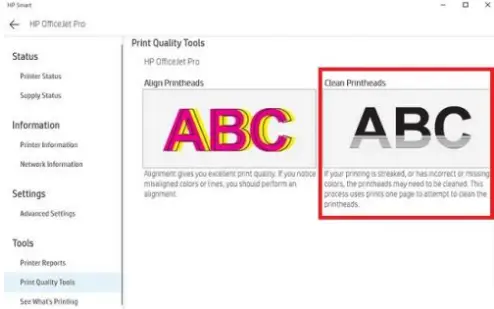
CAUTION: Here’s a helpful hint- don’t clean the printhead nozzle plate. It may seem like an easy enough task, but doing so can actually damage your printhead permanently.
Model Two: How to Clean Printhead Brother
If your Brother printer is printing with streaks or lines, it’s probably time to clean the printhead. This process is simple and only takes a few minutes to do.
First, remove the ink cartridges from your Brother printer. Once they are out, take a look at the printhead and see if there’s any ink or dirt clogging it. If there is, take a single paper towel and fold it to 1/2 inch wide. Pour some distilled water on it and use the folded paper towel to wipe away any ink or dirt on the printhead. Leave the printhead for 10 to 15 minutes so that the ink may soften.

You will clearly see how dirty the paper towel (big black blob of ink) is after cleaning the printhead.

How to Unclog Printhead Epson
Epson printers are one of the most popular brands on the market, known for their quality and durability. But even the best printers can have issues, and one of the most common is clogged printheads. If you’ve noticed your prints are coming out fuzzy or blotchy, it’s likely that your printhead is in need of a good cleaning.
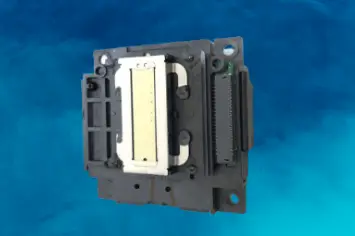
Also Read: Best Epson Sticker Printers
There are three main culprits when it comes to clogged printheads:
- Dried-up ink.
- Dust or debris.
- Air bubbles.
The air bubble is the most common type of clog. It can form when you are switching to a new ink, changing cartridges or experiencing room temperature fluctuations. It can also happen without any reason at all.
Each Epson cartridge has built-in damper pads that are designed to absorb these fluctuations and prevent air bubbles from forming. But when ink is depleted, the pads can become dry and cracked, allowing air to enter the system. This is the time we have to remove bubbles from the damper. We can do it by using a syringe that will suck the air from the cartridge ink outlet after each refill.

Depending on the cause of your clogged printhead, you may be able to fix it with a simple cleaning. Follow the Methods of how clean your Epson printhead and get your printer back up and running.
Method No 01-How to Clean Printhead Epson By Manual
Cleaning the printhead manually is a relatively simple and easy process. You’ll need to gather a few supplies, including:
- lint-free cloths
- distilled water
- rubbing alcohol
- toothpicks cotton swabs
You’ll also need to make sure you have plenty of time to complete the project, as it can take a few hours to thoroughly clean the printhead.
Once you have all of your supplies, follow these steps:
1. Turn off the printer and disconnect the power cord.
2. Remove any ink cartridges from the printer.
3. Dampen a lint-free cloth with distilled water and gently wipe down the printhead. Be careful not to touch the nozzles, as this can damage the printhead.
4. Dampen another lint-free cloth with rubbing alcohol and wipe down the printhead. Again, be careful not to touch the nozzles.
5. Use a toothpick or cotton swab to clean any debris from the nozzles.
6. Rinse the printhead with distilled water and dry it with a lint-free cloth.
7. Reinstall the ink cartridges and reconnect the power cord.
8. Turn on the printer and allow it to run through a cleaning cycle.
9. Print a test page to see if the issue has been resolved.
If your prints are still streaky or blotchy, you may need to repeat the cleaning process. You can also try running the printer’s self-cleaning cycle, which is usually located in the maintenance or settings menu.
Method No 02– How to Clean Printhead Epson By Automatic Cleaner
If you don’t feel comfortable cleaning the printhead manually, there are a number of automatic cleaners on the market that can do the job for you. These cleaners typically come in the form of a cartridge that you install in your printer.
When the cartridge is installed, the cleaning solution is automatically dispensed and circulated through the printhead. This can help to break up any dried ink or debris that may be clogging the nozzles.
Most automatic cleaners will also include a set of printhead cleaning cartridges. These cartridges are designed to be used on a regular basis to help prevent the printhead from becoming clogged in the first place.
Method No 03– How to Clean Printhead Epson By Flushing
If your printhead is severely clogged, you may need to flush it with a stronger cleaning solution. This process is similar to the manual cleaning process, but you’ll need to use a more powerful cleaner, such as isopropyl alcohol.
You’ll also need to take extra care when flushing the printhead, as the cleaning solution can damage the nozzles if it’s not used properly.
If you decide to flush the printhead, follow these steps:
1. Turn off the printer and disconnect the power cord.
2. Remove any ink cartridges from the printer.
3. Fill a clean, empty container with isopropyl alcohol.
4. Dip a lint-free cloth in the alcohol and gently wipe down the printhead. Be careful not to touch the nozzles.
5. Rinse the printhead with distilled water and dry it with a lint-free cloth.
6. Reinstall the ink cartridges and reconnect the power cord.
7. Turn on the printer and allow it to run through a cleaning cycle.
8. Print a test page to see if the issue has been resolved.
See, which is the best method How to unclog Printhead Epson. You can use any of the methods to clean your Epson printhead.
How to Clean Canon Printhead
Canon printers also have no exception when it comes to a printhead problem. If your Canon printer is starting to produce less than stellar prints, it may be time to clean the printhead. Over time, ink and debris can build up on the printhead, causing clogs that result in poor print quality. While you can take your printer to a professional for cleaning, it’s easy to do it yourself at home. With a few simple methods, you can get your printhead nice and clean in no time!
Method 01-How to Clean Canon Printhead Manually
If you’re looking for a quick and easy way to clean your printhead, manual cleaning is the way to go. This method requires very few supplies and can be done in just a few minutes.
What You’ll Need:
- Water
- Rubbing alcohol or ammonia
- Cotton swabs
- Lint-free cloth
Instructions
1. Start by turning off your printer and unplugging it from the power source. This will help to prevent any electrical damage while you’re cleaning.
2. Next, remove the ink cartridges from your printer. If your printer uses individual cartridges, you’ll just need to remove the one that is giving you trouble.
3. Take a look at the bottom of the ink cartridges. You should see some small electrical contacts. Use a cotton swab dipped in rubbing alcohol or ammonia to clean these contacts.
Then, use a dry cotton swab to remove any residue.
4. Once the contacts are clean, you can move on to cleaning the printhead itself. Dip a cotton swab in water and use it to gently wipe away any ink or debris that may be clogging the printhead.
5. When you’re finished, use a lint-free cloth to dry the printhead. Then, reassemble your printer and try printing again.
Method 02-How to Clean Printhead Canon by Running Cleaning Cycle
If manual cleaning doesn’t seem to be doing the trick, you can try running a cleaning cycle on your printer. Normal or minor clogs may be able to be cleared with this method.
What do You have to Do?
1. Start by opening up the printer’s control panel and navigating to the maintenance or head cleaning menu.
2. Select the option to run a cleaning cycle. This will start the process of flushing ink through the printhead to clean it out.
3. Depending on your printer, the cleaning cycle may take a few minutes to complete.
4. When it’s finished, try printing again to see if the issue has been resolved.
Preventive Tips-How to Avoid Clogging of Printheads
Inkjet printer heads become clogged for many reasons, but the most common is simply that an ink cartridge has dried out and never been replaced. Make sure you regularly conduct preventive maintenance on your machine to prevent it from developing a blockage- either by refilling or flushing with water!
Tip: Experts recommend printing one colorful page a week to keep your printer running smoothly. Doing so uses less ink and helps avoid clogged heads.
Cleaning your printhead regularly is an important part of maintaining your printer. By taking the time to clean it every so often, you can keep your prints looking their best and extend the life of your machine. With these simple methods, you can easily get your Canon printhead nice and clean- no matter how big or small the clog may be!
Another easiest way to keep your printer in top working condition is by using a cleaning kit. With these, you can spray some ammonia on the head of an ink-filled tube and wipe away all dried stains with ease!
View Printhead Cleaning Kit – HP, Epson, Canon, Brother & Lexmark on Amazon
Printhead Cleaning Kit Compatible for Brother Epson HP Canon Nozzle Inkjet EcoTank View on Amazon
Print Head Cleaning Kit view on Walmart
The last important thing by my side is to simply cover the machine when not in use! By doing this, you can be sure that no outside particles enter the delicate printhead area and cause a blockage.
So, these were some of the easiest methods on How to Clean Printhead. We hope that this guide was helpful and you are able to clean your printhead without any issues. Do let us know in the comment section below if you have any queries or suggestions. Till then, keep printing!
Bottom Line
you have surely heard that prevention is better than cure! So, in order to avoid any type of clogging in your printhead, make sure you keep the machine clean and dust-free. Also, invest in some good-quality cleaning kits that can be used to clean the head of an ink-filled tube and wipe away all dried stains with ease!
Try one of the methods above to get your clog-free printhead back in action!
People Also Ask
Q: Is it safe to use alcohol to clean a printhead?
A: Yes, it is safe to use alcohol to clean a printhead. Alcohol will not damage the printhead. However, you should be careful not to use too much alcohol, as it can cause the ink to run.
Q: What are the top printhead problems?
A: The top printhead problems are :
1. Clogged printhead
2. Ink residue on the printhead
3. Print quality issues
4. Printhead alignment issues
5. Printhead temperature issues
6. Ink starvation
7. Electrical problems
Q: How do you unclog a printhead?
A: The best way to unclog a printhead is to use a printhead cleaning kit. These kits usually come with a cleaning solution and a set of instructions. You can also try using a can of compressed air to blow the clog out of the printhead.
Q: How often should you clean your printhead?
A: You should clean your printhead whenever you notice a decrease in print quality. This can be caused by a build-up of ink or debris on the printhead.
Q: How do I know if my printhead is clogged?
A: There are several signs that your printhead may be clogged:
1. Streaks or lines in the print
2. Faded print
3. Poor print quality
4. Ink not flowing from the cartridges
5. Cartridges not recognized by the printer
6. Printer error messages
7. Paper jams
If you notice any of these signs, it is time to clean your printhead.
Q: How much does it cost to replace a printhead?
A: The cost of replacing a printhead varies depending on the type of printer you have. For example, an inkjet printhead can cost anywhere from $30 to $200. A laser printhead can cost between $100 and $300.

I am Mason, a Team Leader & Writer, a proactive and collaborative individual who works closely with my team to achieve shared goals. I am skilled in managing projects and am able to lead my team to success by setting clear expectations, providing guidance and feedback, and fostering a positive and productive work environment. I have a deep understanding of printers, sticker printers, label makers, sublimation, and craft markets, and use my knowledge to produce high-quality content that is both informative and trusted for the readers.






