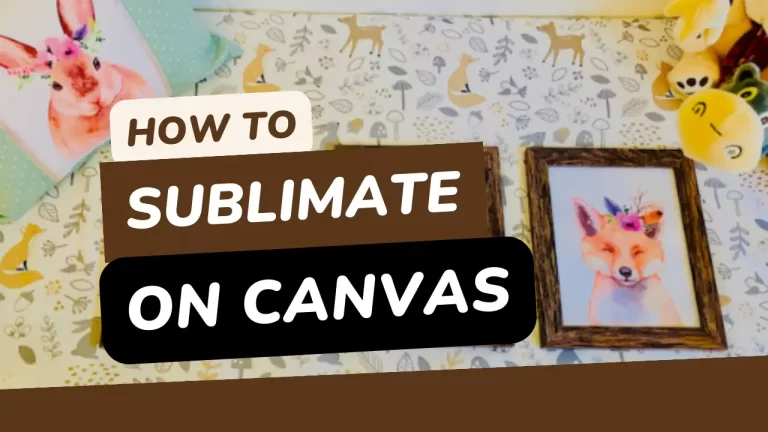What is Printer and its Types? How to Use Printer in 2023 (An Easy Guide)

What is printer and its types? How do I use a printer? These are all valid questions that the people are looking for. Printers have become an essential part of our lives, and there are many different types available on the market. In this guide, we will discuss the different types of printers and how to use them effectively. We will also provide tips for choosing the right printer for your needs. So, whether you are a business owner or just need to print out some documents for school, or personal this guide has everything you need!
A device that receives output from a computer and transmits it to paper is common in the form of 8.5″ by 11″ sheets of paper. Size, speed, sophistication, and price all vary widely among printers. High-quality color printing and frequent printing necessitate more expensive printers.
You May Also Read: How to Fix a Printer that Keeps Jamming
Different Types of Printers:
There are many different types of printers available on the market. List of different popular types of printers:
- Inkjet Printers
- Laser Printers
- All in One Printer
- Dot Matrix Printer
- Dye-Sublimation Printer
- 3D Printers
- Super tanks
Inkjet Printers
Inkjet printers are the most popular type of printer. They are perfect for business and home use. Inkjet printers use ink cartridges to print documents. They were first introduced in the late 1980s and have since become the standard for printing. The ink cartridges are filled with ink and then fed into the print head. The print head sprays the ink onto the paper to create the image. They are cheaper than laser printers and are perfect for printing photos and documents.
Note: one thing to keep in mind with inkjet printers is that they require more maintenance than laser printers. The ink cartridges need to be replaced often and the print heads need to be cleaned regularly.
Laser Printers-Professional Printers
Laser printers are professional printers that use toner cartridges. They are perfect for businesses that need to print high-quality documents. Laser printers were first introduced in the 1970s and have become the standard for businesses. The toner cartridges are filled with powder and then fed into the print head. The print head then sprays the powder onto the paper to create the image.
Note: one thing to keep in mind with laser printers is that they are more expensive than inkjet printers.
All in One Printer

You might guess well from the name that All in One Printers can, print, copy, and scan. The best all-in-one printers have a fax function as well. All-in-one printers are great for small businesses and home offices. They save space and money because you don’t need to buy three separate machines. All the printing tasks whether printing stickers, edible printing, or any other document, can be completed with an all-in-one printer.
Remember: When you are buying an all-in-one printer, make sure that it has the functions that you need and that it is compatible with your computer.
Dot Matrix Printer
Dot-matrix printers are the oldest type of printer. They were first introduced in the 1950s and are still used today. Dot-matrix printers use a print head that hits an inked ribbon to create the image. They are noisy and slow but are very durable. They are also the most affordable type of printer. Their usage has declined with the introduction of newer, faster, and quieter printers. They are being used less but are still popular in some industries such as healthcare and manufacturing.
Note: If you are looking for a durable and affordable printer, then a dot-matrix printer might be right for you but if you need speed and quietness, then you should look for a different type of printer.
Dye-Sublimation Printer
Printing on T-shirts or specific surfaces is popular and trendy which is why a dye-sublimation printer is perfect for those who want to print on unique surfaces. A dye-sublimation printer uses heat to transfer dye onto surfaces like metals, ceramics, glass, and plastics. They are fast and produce high-quality prints but they are also expensive. First, the design is printed onto a transfer paper. Then, the transfer paper is placed on the surface and heated by the printer. The heat causes the dye to transfer onto the surface.
Note: Dye-sublimation printers are not as popular as other types of printers but they are perfect for those who need to print on unique surfaces. They are large format printers and are very expensive.
3D Printer
A three-dimensional printer is a type of printer that creates physical objects from a digital model. It prints in layers, similar to how an inkjet printer prints on paper. The difference is that a three-dimensional printer can print in three dimensions, not just two. Three-dimensional printers are used to create prototypes and small objects. They are also used in the medical field to create prosthetics and implants.
Remember: One thing to keep in mind with three-dimensional printers is that they are expensive. They need special filament that can be costly. Also, the objects that they create are usually small.
Super Tanks
Super tanks are the newest type of printer. They were introduced in 2019 and are quickly becoming popular. Super tanks use refillable ink tanks instead of cartridges. This means that you can save a lot of money on ink. Super tanks are also fast and have a high printing quality. Their uses are similar to all-in-one printers.
Note: If you are looking for a fast and high-quality printer for high-volume tasks, then a super tank printer might be right for you. They are less expensive than other types of printers in the long run because you don’t need to buy new ink cartridges.
How to Use Printer
No doubt Printers are one of the most essential pieces of office equipment. Many people use them on a daily basis to print documents, photos, and other important items either in-office or at home. But how do you actually use a printer? Here is a quick guide on how to use printer.
You need to determine:
- what type of printer do you have: See above all the types of printers. The three most common types are Inkjet, LaserJet, and Dot Matrix.
- what type of paper you will be using: The most common types of printer paper are laser paper, photo paper, inkjet paper, cardstock, label paper, and transparency paper.
- what type of printing you will be doing: The most common types of printing are black and white, color, and two-sided (duplex).
- what kind of file you will be printing: The most common types of files are PDFs, images (JPG, PNG, TIFF), and Microsoft Office documents (Word, Excel, PowerPoint).
after accessing the printer, you need to know how to use printer:
Before you start printing, double-check that your printer is correctly connected. Assuming that this is a brand new printer, it will go through a series of tests before printing out a test page for you.
There are multiple times when you may simply turn it on and hear the ink swishing around. A message may appear on your computer screen informing you that the printer is operational and functioning correctly.
–Turn on the printer. -Load the paper into the input tray. -Open the document or image file that you want to print. -Click “File” and then “Print” or click the “Printer” icon.
-Select your printer from the list of printers. -Click “Print.”
After the printing process is complete, you need to:
–Turn off the printer. -Remove the printed document or image from the output tray.
Now you know how to use printer, that’s it, how simple it is. A few things about which you have to be careful while using a new printer are:
05 Tips While Using A New Printer
- Be careful not to touch the exposed ink nozzles on the bottom of an inkjet cartridge.
- Do not use water or any other cleaning solutions to clean the ink cartridges.
- Be careful not to touch the exposed drum on the bottom of a laser toner cartridge.
- Do not expose laser toner cartridges to sunlight or bright indoor lighting for more than a few minutes.
- Keep inkjet cartridges in their protective packaging until you are ready to use them.
What is the Best Way to Print from a Printer?
Select “File” and then “Print” if the document is on Windows or Mac.
A screen would go up to where you could choose whether or not to print it.
You may then press “Print” from here.
Check that your printer is loaded with paper or ink, and that it is connected to your computer via a USB cable.
The Printer Features to Consider:
Users are most interested in the following four aspects of a printer:
- Color printing is available on most current printers. They are, however, capable of printing in black and white if desired. It is more expensive to operate a color printer because it requires two ink cartridges, one for color and one for black, or toners that need to be replaced after printing a predetermined number of pages. Black, cyan, magenta, and yellow ink printer cartridges or toner cartridges. Monochrome solid ink printer cartridges are available for some printers, while others use a combination of inks.
- Dots per inch (dpi) is a typical method of determining the sharpness of text and images on paper. Most low-cost printers are acceptable for most tasks at 600 dpi.
- Printing speed is an essential consideration for operators who frequently print documents. Only 3 to 6 pages per minute can be printed using inexpensive printers. However, if you have a more advanced printer, you can get faster printing speeds.
- Memory: Many printers have a limited amount of memory that can be expanded by the user, which is typically between 2 and 16 megabytes. It is advantageous to have more than the minimum RAM when printing huge photographs.
How to Set up a New Printer?
Your new printer hasn’t been working for a while now. To set up a printer, you’ll follow these steps.
- Make sure the printer is plugged in and switched on.
- Make sure that the printer’s USB cord is plugged into the PC. If you’re using a wireless printer, the procedure will be slightly different; we’ll go over that in more detail later.
- Click the Printer options in the devices and printer’s menu on your computer. The Control Panel is where you’ll discover these options if you’re using a Windows PC. System Preferences on a Mac are where you’ll find them.
- Follow the on-screen instructions after you locate the Add a printer option.
- We can now start printing anything out. For example, you may print this test page and see if it works. Hit Ctrl +P on your keyboard after clicking the link to print the page.
- There will be a pop-up dialogue box. Once you’ve found and selected the printer, click Print.
- Next, it will be printed.
FAQs:
Q: In the Long run what printers are the best?
A: There is no definitive answer to this question as it largely depends on your specific needs and preferences. However, some printers like the super tanks, for example, tend to be more economical in the long run as they require fewer refills.
Q: What is the average lifespan of a printer?
A: The average lifespan of a printer is around three to five years. However, this largely depends on the model and brand of your printer as well as how often you are generally more reliable and easier to maintain than others, so they may be a better choice for long-term use.
Q: What are the most common problems with printers?
A: Some of the most common problems with printers include inkjet failure, paper jams, and ghosting. These issues can usually be resolved fairly easily with a little troubleshooting.
Q: What is a printer used for?
A: A printer is a device that accepts text and graphic output from a computer and transfers the information to paper, usually to standard size sheets of paper. Printers vary in size, speed, sophistication, and cost. In general, more expensive printers are used for higher-resolution color printing.
Q: What is the best way to store a printer?
A: The best way to store a printer is in a cool, dry place. If you must store it for an extended period of time, it is best to unplug the printer and remove any consumables, such as ink cartridges or toner cartridges. It is also important to cover the printer to protect it from dust and other debris.
Q: What are some tips for troubleshooting a printer?
A: Some tips for troubleshooting a printer include checking the power cord and plug, making sure the printer is turned on, checking the paper tray for jams, and verifying that the correct driver is installed. If you are still having trouble, it may be best to consult your printer’s manual or contact customer support.
Q: What type of printer is the most common personal printer?
A: The most common personal printer is an inkjet printer. Inkjet printers are typically smaller and less expensive than laser printers, making them a good choice for home use.
Q: What is the main difference between an inkjet printer and a laser printer?
A: The main difference between an inkjet printer and a laser printer is that an inkjet printer uses liquid ink to produce prints, while a laser printer uses a toner cartridge filled with powder. Inkjet printers are typically less expensive than laser printers, but they tend to have higher running costs.
Q: What is the most common type of business printer?
A: The most common type of business printer is a laser printer. Laser printers are faster and more durable than inkjet printers, making them a good choice for high-volume printing. They also tend to have lower running costs.
I hope this article helped you understand What is Printer and its Types? How to use printer and all other relevant information.

I am Mason, a Team Leader & Writer, a proactive and collaborative individual who works closely with my team to achieve shared goals. I am skilled in managing projects and am able to lead my team to success by setting clear expectations, providing guidance and feedback, and fostering a positive and productive work environment. I have a deep understanding of printers, sticker printers, label makers, sublimation, and craft markets, and use my knowledge to produce high-quality content that is both informative and trusted for the readers.