How to Fix a Printer that Keeps Jamming- Learn About Causes and Solutions in 2023

If your printer is constantly jamming, you’re likely frustrated and fed up. You may feel like you’re spending more time trying to fix the printer than you are actually using it to print documents. Don’t worry, I am here to help. In this guide, I will walk you through some common causes of printer jams and how to fix a Printer that Keeps Jamming. I’ll also provide some tips on how to prevent your printer from jamming in the first place.
Printers are in use all around the world, and most people take them for granted. But what happens when your printer starts acting up? Chances are you’ll start looking for How to fix a printer that keeps jamming.
There are a few reasons why your printer might be jamming. The following guide will help you troubleshoot the issue and get your printer up and running again in no time.
As we all know Printers are mechanical devices and, as such, they are prone to jamming. There are a number of things that can cause your printer to jam.
Causes of Printer Jams and How to Fix a Printer that Keeps Jamming
Paper Jams

This is one of the most common causes of printer jams. When there’s too much paper in the tray, it can cause the pages to overlap and create a jam. You can usually fix this by emptying the tray and reloading it with fewer pages.
Cartridge Jams
If the cartridge isn’t installed properly or if there’s a problem with the cartridge, it can cause a jam. You can usually fix this by reinstalling the cartridge and making sure that it is properly seated.
Paper feeder Jams

This is another common source of printer jams. If the paper isn’t feeding properly, it can cause a jam. You can usually fix this by cleaning the paper feeder and making sure that the paper is loaded correctly.
Mechanical Problems
If there’s a problem with the printer itself, it can cause a jam. This is often difficult to fix without the help of a technician.
In addition to the causes listed above, there are a few things you can do to prevent your printer from jamming in the first place.
How to Prevent Your Printer From Jamming
Make sure you’re using the correct type of Paper:
Not all printers can handle all types of paper. Make sure you’re using the type of paper that is recommended for your printer. Let me share the types of papers mostly used.
Type of Paper:
Bond Paper:
This is the most common type of paper and it is best suited for everyday use.
Recycled Paper:
This type of paper is made from recycled materials and it is not recommended for high-quality printing.
Fine Paper:
This type of paper is thin and delicate and it is not recommended for everyday use.
Cardstock:
This type of paper is thick and sturdy and it is best suited for projects that require a lot of printing.
Photo Paper:
Photo papers are the papers mostly used by modern printers and these are the special papers in which built-in wax ensures the non-spreading of ink on the paper. They are used for high-quality printings.
Glossy Paper:
These are coated papers designed for printing photos, flyers, and brochures and they should not be used for everyday casual documents. They are specifically for presentation documents.
Matte Paper:
This type of paper is incorporated with a thin layer of inkjet receiving coating which ensures that every drop of ink is received properly from inkjet printers resulting in high-quality finishing.
Transparency film:
This type of paper is known as a thin sheet or viewgraph, made up of acetate or polyester used for printing transparencies used by laser printers and Xerox copiers.
Labels
This type of paper is designed for printing labels and it should not be used for everyday documents. A label represents branding and there are multiple label printers known as direct thermal label printers in the market for labeling.
Envelopes
This type of paper is designed for printing envelopes and it should not be used for everyday documents.
Conclusion about Paper
Make sure that you’re using the correct type of paper for your printer. Not all printers can handle all types of paper. Choosing the right one for your specific needs will work smoothly.
Keep the Paper Tray Empty
If the tray is too full, it can cause a jam. Make sure to keep it emptied so that there’s only enough paper for one printing job at a time.
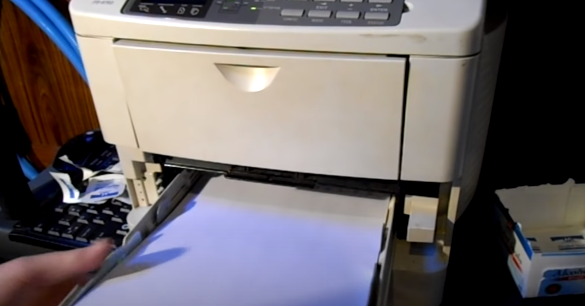
Don’t overload the Printer
If you’re trying to print too many pages at once, it can cause a jam. Try to break up the printing job into smaller chunks.
Clean the Printer
Occasionally, dirt and dust can build up inside the printer and cause a jam. Make sure to clean the printer regularly to prevent this from happening.
How to Fix a Paper Jam in a Printer HP
If your HP printer is jamming, you can follow these steps to try to fix the problem:
- Open the printer cover and remove any jammed paper.
- Look for any obstructions in the path of the paper and remove them.
- Check that all of the cartridges are properly installed.
- Reinstall any jammed cartridges.
- Close the printer cover and try printing again.
If these steps don’t fix the problem, you may need to take your printer in for repairs.
How to Fix a Paper Jam in a Printer Canon
If your Canon printer is jamming, you can follow the above-mentioned steps to try to fix the problem.
How to Prevent Printer Jams
There are a few ways that you can help to prevent printer jams and keep your machine running smoothly. Here are a few tips:
- Make sure that you use the correct type of paper for your printer. Some printers are designed to work with specific types of paper, so using the wrong type can cause jams.
- Be careful when loading paper into the printer. Make sure that you don’t overload the tray, and be careful not to crumple or fold the paper.
- Keep the printer clean. Dust and other debris can get caught in the printer mechanism and cause jams. Regularly cleaning your printer can help to prevent this.
- Check the print head regularly. If there is any debris or obstructions blocking the print head, it can cause jams.
FAQs
Q: Why my printer always sucks?
A: There could be a number of reasons why your printer is sucking. You might need to clean the printer heads, or there might be a piece of paper caught in the printer. If you’ve tried cleaning the printer and it’s still not working, then it’s likely that the problem is with the printer itself and you’ll need to take it in for repair.
Q: How do I fix a printer that’s constantly jamming?
A: There are a few things you can do to try and fix a printer that’s constantly jamming. First, you should try cleaning the printer heads and the rollers. If that doesn’t work, then you might need to take the printer in for repair.
Q: How can I prevent my printer from jamming?
A: There are a few things you can do to prevent your printer from jamming. First, make sure that you’re using the correct type of paper for your printer. You should also avoid overloading the printer and make sure that the paper is properly aligned. Don’t forget to clean the printer heads and rollers on a regular basis.
Q: Which Printer papers don’t jam?
A: There is no definitive answer to this question, as all printers are different. However, you can try using printer paper that’s specifically designed for your printer. You can also try using a different type of paper, such as cardstock or photo paper. If you’re still having problems with your printer jamming, then you might want to try a different printer altogether.
Q: My printer keeps jamming every time I print, What should I do?
A: If your printer is constantly jamming, then you’ll need to take it in for repair. There might be a problem with the printer itself, or there could be something caught in the printer. Try cleaning the printer heads and rollers first, and if that doesn’t work, then take it in for repair.
I hope this guide Causes of Printer Jams and How to Fix a Printer that Keeps Jamming will work for you but if you have any questions or suggestions, let me know!
Thanks for Reading!

I am Mason, a Team Leader & Writer, a proactive and collaborative individual who works closely with my team to achieve shared goals. I am skilled in managing projects and am able to lead my team to success by setting clear expectations, providing guidance and feedback, and fostering a positive and productive work environment. I have a deep understanding of printers, sticker printers, label makers, sublimation, and craft markets, and use my knowledge to produce high-quality content that is both informative and trusted for the readers.






