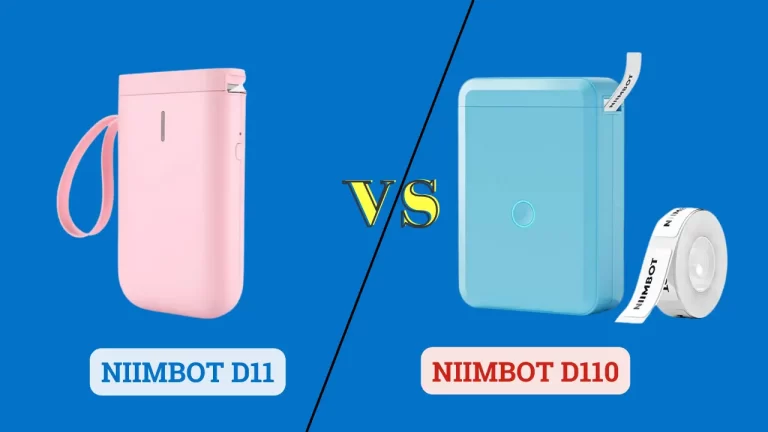Niimbot B21 Review Inkless Label Maker

Whether you need a label printer for professional label printing needs or are an organized individual who loves labeling your stuff, you will definitely love a pocket-sized thermal label printer. A portable thermal printer is an incredible technological advancement that has made documenting and labeling things super convenient. These handy printers allow users to print cute, small black-and-white photos, filing labels, address labels, and much more. You can stick tags on objects for identification or print a small monochrome photo to preserve a memory. Thermal printers don’t require ink; instead, they heat the thermal paper to generate text or images. In this article, find the Niimbot B21 review. So let’s get right into it!
Pros and Cons of Niimbot B21
Niimbot B21 VS Smart Label Maker B21


| Particulars | Niimbot B21 | Smart Label Maker B21 |
| Print Resolution | 203 dpi | 203 dpi |
| Print Speed | 15 black and 35 color labels | 30-60mm/s |
| Print Technology | Thermal | Thermal |
| Print Output | Prints on plain, colorful, and different textured thermal papers | Monochrome |
| Connectivity Options | Bluetooth | Bluetooth |
| Print Width | 1-2 inch | 20-50mm |
| Compatibility | Android and iOS | Android and iOS |
| Battery | 1500mAH | 1200mAH |
| Price | Check Price | Check Price |
Design

The Niimbot B21 is the most stylish thermal label printer we have ever tested. It is available in three vibrant colors; green, red, and black. The design is impressive; the printer looks like a mini typewriter. Its smooth, shiny texture makes it look pleasant and appealing no matter where you place it. B21 has a simple build with the power key and power indication LED on the front. You can press down the lever on the sides to open the lid to feed thermal paper to the printer.

The printer generates the output through this spot right at the top of the printer.

Operation and Key Features

Let’s talk about the highlighted features of the Niimbot B21 printer and what you can do with it!
The smart Niimbot B21 mini printer allows you to print barcodes, QR codes, name tags, labels, etc. The built-in battery allows continuous operation for up to four hours. Plus, the printer has an auto shut-off feature that turns off the printer when it’s not in use for fifteen minutes. The print speed is decent; it can print up to 60 millimeters a second. The maximum print width is 50mm, the print resolution is 203dpi, and the print speed is 30-60mm/s.
The Niimbot B21 has a mobile app through which you can connect your smartphone to the printer. The app has a catalog of templates for different labels and tags, like retail store tags, pharmacy tags, etc. Also, you can personalize the label templates with customization features, like adding a decorative border, changing the font size, etc. It makes the printing process much quicker and easier.
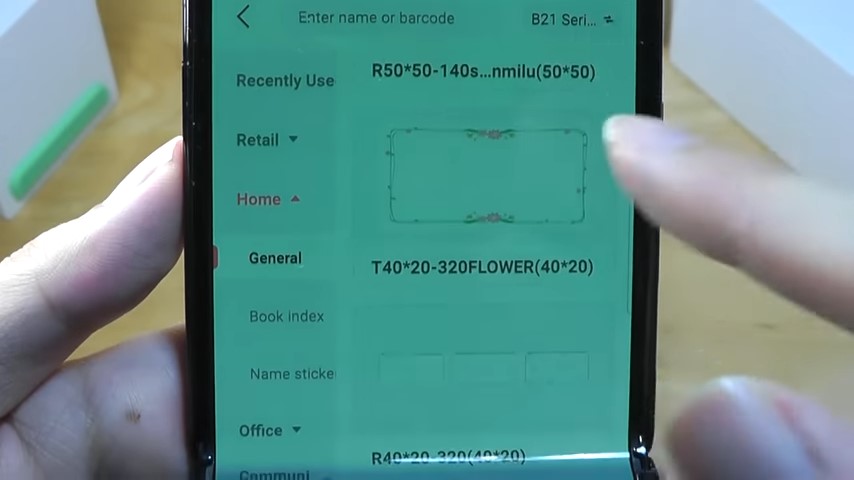
As shown in the image below, the mobile app allows you to print a wide range of stick-ons; barcodes, labels, images, spreadsheets, and tables of your choice. So the Niimbot B21 can serve several purposes and is sufficient for all your label printing needs.

Once you touch the print icon on your phone, you will instantly get your printout. It is faster than ink-based printers. Also, since there is no ink usage, the prints come out dry, ready for you to use immediately.
Let’s look at the print results of Niimbot B 21. The picture below shows what a small black-and-white image printed using the Niimbot B21 looks like. Clearly, you cannot expect the quality and detail of regular inkjet photo printers with portable thermal label printers.

Text prints are crisp and legible- you can use the printer to create professional-quality packaging labels.

The mobile app has a few photo editing features, like a mirror mode through which you can create an inverted copy of an image. You can use a library of built-in symbols for various options like adding pricing or time stamps for product labels.
The printer is also compatible with the Niim mobile app. This unique app allows users to add the labels they have previously created to the template library. Anyone who owns the Niimbot B21 can download them from the gallery and print them out. The Niim app has exciting customization features like, the ability to create custom font sizes and add creative stickers. While testing the printer, we created pantry labels.
Now, you can just type the name of the object you need to label, and the app will show you a number of label templates that might come in handy. It saved us the hassle of creating custom labels and allowed us to print a large number of labels in a short duration.

Another exciting feature of this app is the graffiti mode. It allows you to write or draw on an existing image or artwork.

The printer app has a Smart paper recognition feature. For instance, if you replace the plain thermal label paper with colored, the app will detect it automatically. It eliminates the need to manually change the paper type from printer settings each time you switch the print paper. However, you may need to select the paper type manually through the app when using a third-party receipt or label paper. This is how a label printed using Niimbot B21 on fruity thermal paper looks like:

The Niimbot app allows you to save your printed label designs. It is a valuable feature as you do not have to create the label from scratch each time you need to use it. Just fetch it from the design library and print it away! To perform any operation with the printer, you will have to do it through the app since the printer only has a power button.
The Niimbot B21 is an inexpensive printer that you can get for less than a hundred dollars. The package includes a roll of 50 by 30-millimeter printer paper. Other things included in the package are a small user guide and a type C USB cable. The manufacturer offers colorful thermal paper having a bright-colored texture on the label. Understandably, the printer prints in black and white, but the bright-colored texture of the paper will make the printouts more interesting and attractive. You can also get a plain, translucent thermal paper that is white- print on it and stick it wherever you need. So, you get versatility while printing your labels.
How to Use the Niimbot B21 Printer?
Using the Niimbot B21 is super easy. Push the lever on the side to open the compartment where you need to feed the sticker paper. Remove the spool and movable plate, then insert the thermal paper roll.

Press the print button once you have loaded the paper and connect the printer to your phone via Bluetooth. Just find the app for Niimbot B21 on the app store, download it, and turn on the Bluetooth on your phone.

Once your phone and printer are connected, you can start printing your labels, tags, or images instantly. The user-friendly app will guide you through the entire printing process.
Conclusion
Overall, the Niimbot B21 stands among quality thermal label printers in terms of print quality, speed, and consistency. It produces perfectly-crafted, professional-quality labels, logos, etc. They are waterproof and durable; you can place them anywhere without worrying about their legibility or longevity. The intuitive apps packed with robust customization and editing features make Niimbot B21 one of the best label printers on the market. You can create a number of things like labels for your notebooks or pantry, name tags for an event or a party, product labels, clothing labels, bar codes, QR codes, and more. Moreover, the cute, retro design makes working with this printer more engaging and fun.

I am Mason, a Team Leader & Writer, a proactive and collaborative individual who works closely with my team to achieve shared goals. I am skilled in managing projects and am able to lead my team to success by setting clear expectations, providing guidance and feedback, and fostering a positive and productive work environment. I have a deep understanding of printers, sticker printers, label makers, sublimation, and craft markets, and use my knowledge to produce high-quality content that is both informative and trusted for the readers.