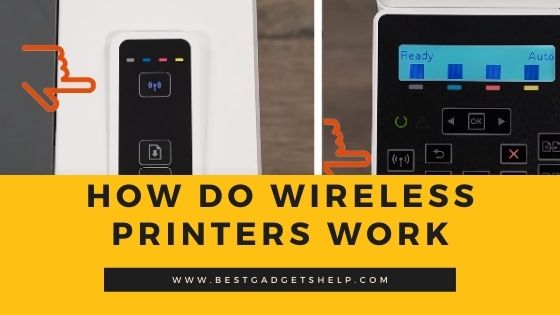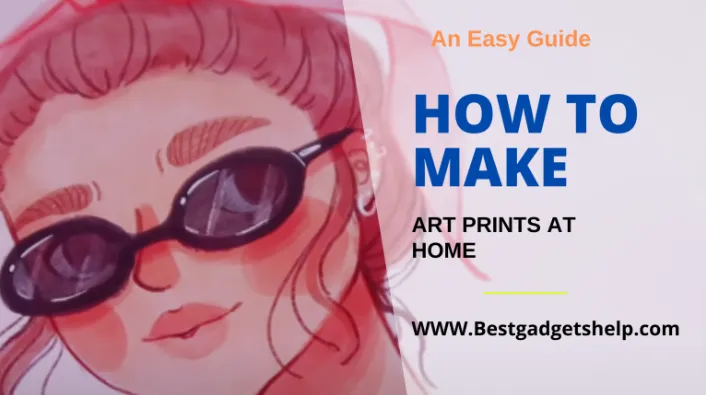Easy Guide About Printer Types and Features 2023

There are many different printer types on the market today, and it can be tough to decide which one is right for your business or personal use. In this blog post, I will discuss the most common printer types and their features. I’ll also give you tips on how to choose the best printer for your needs. So, whether you’re looking for a new printer or just want to learn more about the different printer types and features, read on!
What is A Printer?
A printer is a machine that prints text or illustrations onto paper. printers are typically connected to a computer, but some can also work without one. The first printer was invented in the late 1800s, and since then, there have been many different types of printers developed.
Printers are classified into Impact Printers and Non-Impact Printers, which we will go into more detail about below.
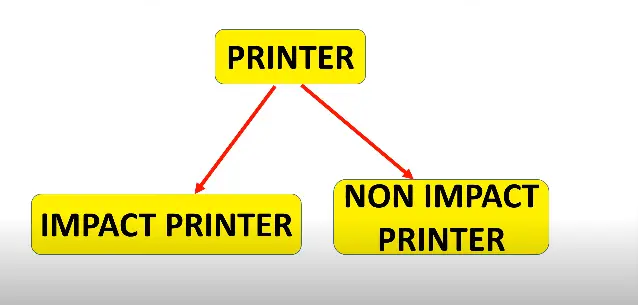
Read Also: How Much Are Printing Costs for A Business and How to Keep Them Affordable
Impact Printers
Impact printers work by striking an ink-coated ribbon with a metal or plastic head. The head then presses the ribbon against the paper, leaving an impression of the image or text. Impact printers are typically noisy and slow, but they are very durable and can print on a variety of paper types, including carbon paper and multipart forms.
Types of Impact Printers
There are many types of impact printers on the market today, and it can be difficult to decide which one is right for your business. Impact printers come in several different types, including dot matrix printers, daisy wheel printers, Drum Printers, and Chain printers.
Dot-Matrix Printer
First introduced in the 1970s, the most common type of impact printer is the dot matrix printer. Dot-matrix printers use a print head that consists of a series of small pins that strike the ink ribbon to create dots on the paper. The key component of these printers – known as a printhead- can be found one inch long with pins lined up along its length varying between 9 to 24th inches; they’re driven by several hammers which force each individual tooth onto paper at certain times during operation.
These printers are typically used for low-quality printing, such as printing receipts or labels. They are far less common than they once were, due to the advent of more advanced printer technologies.
Dot Matrix printers provide 50 to 500 characters in about one second. The quality of prints is correlated with the number of pins used.
Daisy Wheel Printers
A daisy wheel printer is a type of impact printer that uses a rotating daisy wheel to print characters on paper. Daisy wheel printers are slow and can print low-quality prints. They are not commonly used for printing graphics or color documents. They were popular in 1980 and then replaced by modern printers (inkjet & laser printers). They were invented by David S. Lee at Diablo Data Systems in 1969.
The working of the daisy wheel was much similar to typewriters. Look at the picture, a daisy wheel (circular element) main part of this type of printer that contains all text, symbols, and numbers around petals.
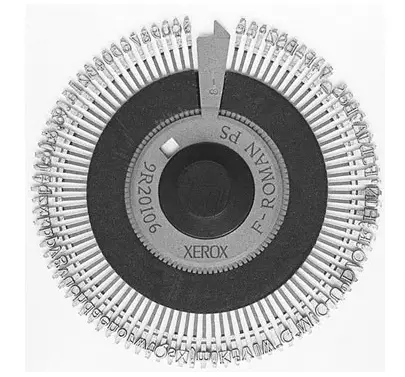
Drum Printers
A drum printer is a type of impact printer that uses a rotating drum to print characters on paper. Drum printers are very fast and can print high-quality text and graphics. However, they are quite loud and can be expensive to maintain.
The obsolete drum printer is considered to be an older form of printing technology that has been around for quite some time. It used physical drums and hammers behind the paper, which would press against it at just the right moments in order to create text. They were used for newspapers as they could produce multiple pages at once.
Chain Printers
Chain printers are the fastest type of impact printer. They use a chain of characters that strike the paper as it moves through the printer. The process begins with the metal band which contains 48 characters per section.
They are also called to be character printers and can print up to 3000 lines per minute.
Chain printers are used for high-volume printing and are not typically used for personal or office use.
Chain Printers are the Fastest Printers that can produce 400 to 2500 characters just in one second or 3000 lines in one minute.
You May Also Read: Why is Safe Printer Disposal Critical and How to Dispose of Old Printers
Non-Impact Printers
Non-impact printers do not use an ink ribbon or striking print head. Instead, they use other technologies to create images on paper. Non-impact printers are typically quieter and faster than impact printers.
Types of Non-Impact Printers
There are several different types of non-impact printers, including laser printers, Inkjet Printers LED printers and thermal printers.
Laser Printer
A laser printer is a type of non-impact printer that uses a laser beam to write the image or text onto paper. The laser printer is one of the most popular office equipment choices because it produces high-quality documents with little waste. The first models were developed in 1968, and today there are different types available depending on your needs – from large printing presses for big businesses all the way down to single-function printers designed specifically as filters or fax machines!

The first Laser printer was developed by Xerox in 1969 by Gary Starkweather (an American Engineer) in New York.
Advantages
- Fast Printing Speed
- High-quality Prints
- High Paper Capacity
- Perfect for Large Businesses
Disadvantages
- Expensive
Inkjet Printer
An inkjet printer is a type of non-impact printer that uses small jets of ink to create images or text on paper. Inkjet printers are typically less expensive than laser printers but can be slower. Inkjet printers are a great low-cost option for people who only print occasionally or don’t need high-quality prints. The ink can be less expensive than laser printer toner, but it doesn’t last as long between uses and some models will not print anything if they’re out of their selected color even though you may not ever use that particular shade in your workflow.
Advantages
- Low Cost
- Great for Occasional Printing
- Perfect for Home Needs
Disadvantages
- Slower Speed
- Low Ink Capacity
- Higher cost-per-page than most of the laser printers
- Less reliable as compared with Laser Printers
LED Printer
A light-emitting diode (LED) printer is a type of non-impact printer that uses an array of LEDs to create the image or text on paper. LED printers are similar to laser printers but use LEDs instead of a laser beam. LED printers are typically more expensive than laser printers but can be faster.
Advantages
- Fast Printing Speed
- High Print Quality
- Low Power Consumption
Disadvantages
- Expensive
- Limited Paper Capacity
Thermal Printer
A thermal printer is a type of non-impact printer that uses heat to create the image or text on paper. Thermal printers are typically used for printing receipts or labels. They are often used in POS systems because they are fast and quiet.
Advantages
- Fast Printing Speed
- Quiet Operation
- Low Power Consumption
Disadvantages
- Limited Paper Capacity
- Low Print Quality
Now that you know all about printer types and features, Do you need a printer that is fast, quiet, and has a high paper capacity? Or do you need a printer that is low cost and great for occasional printing? Consider your needs when choosing a printer.
Other Types of Printers
Apart from the printers discussed above, there are some other printers. Let me share more printer types and features:
- All-in-One Printers
- Super Tanks
- 3D Printers
- Plotters
All-In-One Printers
An all-in-one printer is a printer that can copy, scan, and print. All-in-one printers are great for people who need to do a lot of different tasks with their printers. They have made life easier by doing multiple tasks.
Advantages
- Multifunctional
- Great for Home and Small Businesses
Disadvantages
- More Expensive
Some popular all-in-one printers are:
- HP OfficeJet Pro 8720
- Epson WorkForce WF-7720
Dye-sublimation Printers
A dye-sub printer is a printer that uses heat to transfer dye onto paper. Dye-sublimation printers are typically used for printing photos. They produce high-quality prints but can be slow.
Advantages
- High Print Quality
- Great for Photos
Disadvantages
- Slow Printing Speed
- Some popular dye-sub printers are:
- Canon Selphy CP1200
- Epson PictureMate PM-400 Personal Photo Lab
Super Tanks
A super tank printer is a printer that has a built-in ink tank. Super tank printers are great for people who need to print a lot. They have high paper capacities and can be refilled with ink less often.
Advantages
- High Paper Capacity
- Low Cost per Page
Disadvantages
- Large Size
Some popular super tank printers are:
- Epson EcoTank ET-4700
- Canon PIXMA G7020
3D Printers
A printer that can print three-dimensional objects.
Learn More: 3d Printing
Advantages
- Can Print Three-Dimensional Objects
- Great for Prototyping
Disadvantages
- Expensive
- Limited Materials Available
Some popular 3D printers are:
Ultimaker Cura
TinkerCAD
Plotters
A printer that can print large format documents.
Advantages
- Can Print Large Format Documents
- Great for Posters and Signs
Disadvantages
- Expensive
- Slow Printing Speed
Some popular plotters are:
HP DesignJet T120 24-in printer
Canon imagePROGRAF PRO-1000 printer
Bottom Line
Thermal printers are the best option if you need a printer that is fast, quiet, and has a low power consumption. However, they are limited in paper capacity and have low print quality. If you need a printer with the high print quality and a high paper capacity, then laser printers are the way to go.
However, they are more expensive than thermal printers. Inkjet printers are a great low-cost option for people who only print occasionally or don’t need high-quality prints. Choosing the right printer depends on your needs. Consider what you will be using your printer for before making a decision.
I hope this guide was helpful in understanding printer types and features. If you have any questions, please feel free to leave them in the comments below.

I am Mason, a Team Leader & Writer, a proactive and collaborative individual who works closely with my team to achieve shared goals. I am skilled in managing projects and am able to lead my team to success by setting clear expectations, providing guidance and feedback, and fostering a positive and productive work environment. I have a deep understanding of printers, sticker printers, label makers, sublimation, and craft markets, and use my knowledge to produce high-quality content that is both informative and trusted for the readers.