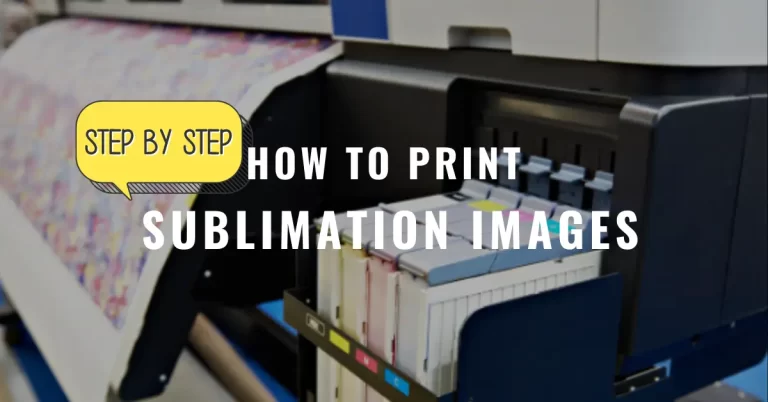What is Duplex Printing? | The Benefits and How-To’s of Double Sided Printing 2023

What is duplex printing and what are its benefits for businesses and consumers alike? Ask yourself this question before going with duplex printing. Duplex printing, also known as double-sided printing, is the process of printing on both sides of a sheet of paper. This can be done with most office printers and it’s a great way to save resources like paper and ink. In this blog post, we will discuss the benefits of duplex printing for businesses and consumers as well as how to do it on your own printer.
There are several benefits of duplex printing:
Benefits of Duplex Printing
Saving Paper
By printing on both sides of the page, you can cut your paper usage in half! This is great for businesses who want to be eco-friendlier, as well as consumers who want to save money on paper costs.
Printing Double-Sided Documents

Duplex printing is ideal for printing double-sided documents like brochures, booklets, and manuals. This can save you a lot of time and money if you’re doing a lot of print jobs that require double-sided printing.
Faster Printing Speeds
Many office printers now have duplex printing capabilities, which means that you can print both sides of the page at the same time. This can save you a lot of time when you’re doing large print jobs!
Read This: 10 Reasons Your Printer Could be Slow; How to Fix Slow Printing?
How does duplex printing work, and what printers are compatible with this feature?
As earlier told, duplex printing works by printing on both sides of the paper simultaneously. This can be done with most office printers, as well as some home printers. To find out if your printer is compatible with duplex printing, check the manual or contact the manufacturer.
If your printer is not compatible with duplex printing, there are still ways to print double-sided documents. You can manually flip the paper over and feed it back into the printer, or you can use a service that offers double-sided printing.
Manually flipping the Paper Over
To manually flip the paper over, simply print the first side of the document and then feed the paper back into the printer. Be sure to align the paper correctly so that it prints on the other side properly.
Using a service
If you don’t want to hassle with flipping the paper over, you can use a printing service that offers double-sided printing. Many online printing services offer this feature, and it’s usually a fairly simple process.
To sum it up, duplex printing is a great way to save resources and time, and it’s compatible with office & home printers. If your printer doesn’t have this capability, you can still print double-sided documents by flipping the paper over or using a service.
What Should You Consider Before Opting for Duplex Printing in Your office or Home Environment?
There are a few things to consider before opting for duplex printing, such as:
The Type of Printer You Have
As we mentioned earlier, most office printers are compatible with duplex printing. However, if you have an older model printer, it may not have this capability.
The Type of Paper You’re Using
Duplex printing works best with standard printer paper. If you’re using cardstock or another type of thicker paper, it may not feed through the printer correctly.
The size of the Document
If you’re printing a large document, it may be easier to print one side at a time. This will prevent the paper from getting jammed into the printer.
The quality of the Print
Duplex printing can sometimes result in lower print quality, especially if you’re using cheaper paper. If you want your documents to look their best, we recommend printing one side at a time.
Overall, duplex printing is a great way to save time and resources. If you’re considering this option for your office or home, be sure to take into account the type of printer you have, the type of paper you’re using, and the size and quality of the document. With these factors in mind, you can make the best decision for your needs.
Read Also: Best Sticker Paper (Vinyl Sticker Paper and Sticker Paper Glossy)
Are There Any Potential Drawbacks to Using Duplex Printing Technology?
One potential drawback of duplex printing is that it can sometimes result in lower print quality, especially if you’re using cheaper paper. Another potential drawback is that it may not be compatible with all types of printers, including some older models. Finally, it’s important to consider the size and quality of your document before opting for duplex printing, as it may not be the best option for large or high-quality prints.
Despite these potential drawbacks, duplex printing is still a great way to save time and resources. If you’re considering this option for your office or home, be sure to weigh the pros and cons before making a decision.
How can You Make the Most of Duplex Printing for Your Unique Needs?
Here are a few tips to make the most of duplex printing:
- If you have an older printer, be sure to check the manual or contact the manufacturer to see if it’s compatible with duplex printing.
- Duplex printing works best with standard printer paper. If you’re using cardstock or another type of thicker paper, it may not feed through the printer correctly.
- If you’re printing a large document, it may be easier to print one side at a time. This will prevent the paper from getting jammed in the printer.
- Be sure to consider the quality of your document before opting for duplex printing, as it may not be the best option for high-quality prints.
By following these tips, you can make the most of duplex printing for your unique needs.
You May Like This: 10 Best Chromebook Printers
FAQs:
Q: What is Duplex Printing?
A: Duplex printing is the process of printing on both sides of a sheet of paper.
Q: What are the benefits of duplex printing?
A: Duplex printing can save time and resources.
Q: Is duplex printing good?
A: Yes it is good as Duplex printing is a great way to save time and resources.
Q: what are the disadvantages of duplex printing?
A: One potential drawback of duplex printing is that it can sometimes result in lower print quality, especially if you’re using cheaper paper. Another potential drawback is that it may not be compatible with all types of printers, including some older models. Finally, it’s important to consider the size and quality of your document before opting for duplex printing, as it may not be the best option for large or high-quality prints.
Q: Which is the best duplex printer?
A: The best duplex printer is the one that is compatible with your printer and can provide you with the quality that you need.
Q: Duplex printing vs double-sided?
A: Duplex printing is the process of printing on both sides of a sheet of paper. Double-sided printing refers to printing on both sides of the paper, but with different images on each side.
Q: How do I duplex print?
A: To duplex print, simply select the option to print on both sides of the paper in your printer settings. Depending on your printer, you may need to manually flip the paper over to print on the other side.
Q: How do I enable duplex printing?
A: To enable duplex printing, simply select the option to print on both sides of the paper in your printer settings.
Q: What is a duplex printer used for?
A: A duplex printer can be used for any type of document that you need to print on both sides of the paper. This includes documents such as resumes, reports, and brochures.
Q: Is duplex printing faster?
A: Yes. Duplex printing can save you time by allowing you to print on both sides of the paper at once. However, it may not be compatible with all types of printers, including some older models.
Q: How do I know if my printer is duplexing?
A: To check if your printer is duplexing, simply select the option to print on both sides of the paper in your printer settings. Depending on your printer, you may need to manually flip the paper over to print on the other side.

I am Mason, a Team Leader & Writer, a proactive and collaborative individual who works closely with my team to achieve shared goals. I am skilled in managing projects and am able to lead my team to success by setting clear expectations, providing guidance and feedback, and fostering a positive and productive work environment. I have a deep understanding of printers, sticker printers, label makers, sublimation, and craft markets, and use my knowledge to produce high-quality content that is both informative and trusted for the readers.