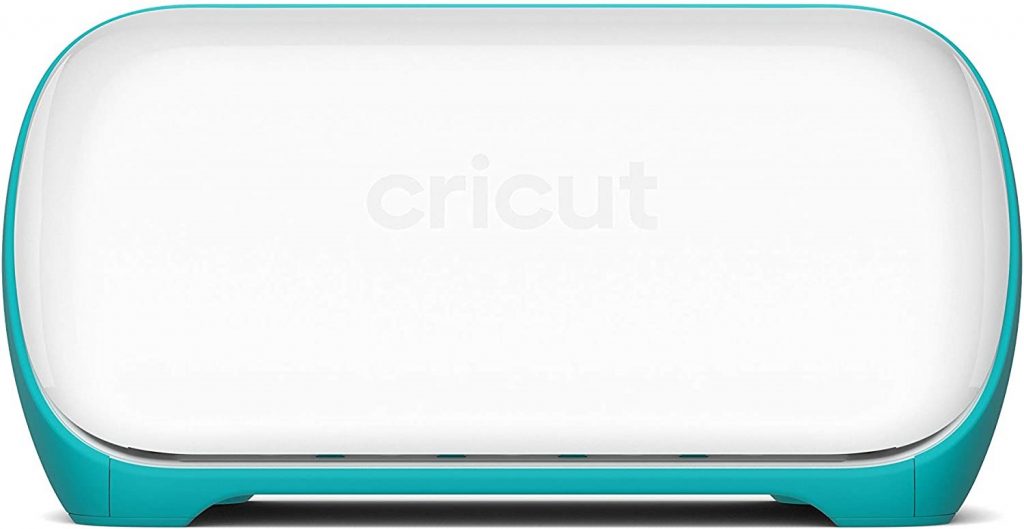Best Sticker Maker Machine 2022 (Professional Sticker Maker Machine)

Stickers are a prolific and easy way to leave your mark on the world. You can use them for multiple purposes. From promoting your business, to simply showcasing your creativity and individuality.
You need to closely examine a few elements to print your own stickers from scratch. Determine the kind of stickers you want to create. Do you like them small and simple, or large and complex? What type of material will you use for printing stickers? Will you make the stickers on paper, or will they be die-cut? What is the most suitable equipment for printing your desired stickers?
Making stickers can be a challenging task without accurate material and machinery. Printing stickers using a regular printer machine may fulfill the goal but, the stickers will be weak and will not last. By choosing the appropriate material and devices, you can save considerable time and resources and make top-notch stickers on your own.
We have tried and reviewed different sticker-making machine. We took all the fundamental elements into account to compose this list of the best sticker maker machine. This article will help you select a professional sticker making machine suitable for your printing needs including a vinyl sticker maker for small businesses.
All the products appraised in this article are efficient and produce durable stickers or labels with accurate detailing that you can use for personal reasons or professional consumption. These sticker maker machines are versatile! They can do much more than make stickers. They can also apply adhesive, cut, write, and score or engrave.
If you are in Hurry! On Our experience Find Top 03 Here
Cricket Joy Machine
Sizzix Big shot Machine
Brother Scancut with 682
Why This
- Budget-Friendly.
- Easy To Use.
- Portable.
Why This
- Versatile.
- Best For Beginners and Experts.
- Works with a large variety of dies.
Why This
- Advance machine with professional crafting solutions.
- All in one, design, scan, and cut.
- Minimal Noise.
Xyron Create -A- Sticker
Specifications:
- Dimensions: 7.87 x 6.69 x 6.3 inches.
- Material: Paper, photos, die-cuts, and several more.
- It applies permanent, acid-free, non-toxic adhesive.
Utility:
A Xyron create-a-sticker is an easy-to-use device. You have to follow these simple steps to make a sticker.
- Feed the photo you wish to make a sticker into the printing machine like printing paper.
- Push it inside and then start turning the knob handle given on the side of the device.
- The photo will come out of the machine with an adhesive applied to the edges.
- Stick it wherever you want immediately, or place it against a backing paper for later use.
FUNCTIONALITY
You can use this machine for numerous objectives. Such as for scrapbooking or making labels, cards, or tags. You can create stickers on anything within the maximum width limit of 5 inches, be it photos, ribbons, or paper. It is a safe tool that anyone can use as it is mess-free and produces non-toxic stickers.
Benefits
| Mess-Free, Non-sticky, and durable adhesive. |
| It does not require batteries, heat, or electricity to function. |
| It is capable of handling different media types. |
| Best for sticker maker machine for small businesses. |
Drawbacks
| It has a width limit of 5 inches. |
| Specifically designed to create stickers does not handle other projects. |
| Manual handling. |
Cricut Explore Air 2 Mint
The Cricut Explore Air 2 is one of the most well-known vinyl cutting machines. It can work with more than a hundred material types. The fast mode setting is available for cutting thick material such as card stock, vinyl, iron-on, etc. It can cut and draw stickers of up to 11.5” x 23.5.”
Specifications
- Dimensions: 36.83 x 10 x 0.5 inches
- Materials: Faux leather, paper, fabric, card stock, vinyl, poster boards, and many others.
Utility
The Cricut Explore Air 2 is an easy-to-use machine. It has an adhesive mat to place your material for cutting and includes a user-friendly material dial. You can select the material you are working with on the dial. It comes with two storage compartments in the bottom loading tray. You can store your tools in first and extra blades in the second. Cricut Explore Air 2 has a dual stylus holder that cuts and writes simultaneously. It has embedded Bluetooth that allows users to connect their devices to the sticker-making machine.
Functionality
The Cricut Explore Air 2 is well-suited for making customized vinyl stickers. It is fitting for crafting personalized labels and tags for personal and professional use. You can also make beautiful greeting cards or basically anything you can think of through this machine.
The Cricut design space software has several free customizable templates for user convenience. You can access the application easily using your tablet, computer, or smartphone and design and create stickers from wherever you want. You can also upload your designs to the app.
Benefits
| High-Speed Cutting |
| Wireless Bluetooth Connectivity |
| It supports a vast range of materials |
| Pens, blades, and mats are sturdy |
Drawbacks
| You have to use the design space software to operate the machine |
| It is Large in size |
Xyron XRN510 Creative Station Multi-Use Crafting Machine–Sticker Maker Machine
Specifications
- Dimensions: 9.5 x 8.5 x 6.1 inches
- Weight:2.35 pounds
- Material: Paper, buttons, die cuts, card stock, etc.
- Price:$99
Utility
It is the best option if you are looking for an affordable and easy-to-use sticker maker machine. It is a must-have for any artisan or professional crafter. It applies adhesive to your photos quickly and efficiently and turns them into high-quality stickers that you can use for any project. You will have to operate this machine manually. It uses permanent non-toxic adhesive cartridges that you need to refill as you deplete them. Using this machine is quite simple.
All you have to do is put your design at the top and pull it at the bottom. Pull the sheet across the cutting edge of the blade, rub the top layer, and peel it off to get a high-quality sticker or label.
Functionality
Xyron XRN510 is a hands-on machine for small projects. You can create numerous things such as sticky labels, small greeting cards for gift-wrapping, personalized scrapbook cards, and many more. It is perfect for creating intricate adornments and can be used to die-cut shapes with a glittery effect.
Benefits
| Easy to use |
| Permanent adhesive solutions are more convenient |
| Budget-Friendly |
| Hands-on a machine for small projects |
Drawbacks
| The machine is only compatible with small items |
| Replacing the refill cartridge is tricky |
Xyron Creative Station, 9” x 5”
Xyron creative station lite is an advanced level, all-in-one machine. It can apply adhesive, lamination, or magnetic backing to any personal or professional crafting project. It is a helpful nifty tool that supports two different-sized refill cartridges promoting flexibility in the application and minimizing waste. It does not require battery, heat, or electricity.

SPECIFICATIONS
- Dimensions: 13.75 x 6 x 7 inches
- Weight: 4.8 pounds
- Material: Paper, fabric, leather, die cuts, etc.
Utility
The machine is super easy to use. Place your design on the feeding tray. Use the machine handle to feed the image. The image will come out as a sticker. There is a built-in slide cut bar to remove the sticker from the machine. It can use cartridges of 3″ to 5″ and allows drop-in refilling of cartridges convenient for users. The machine supports up to 1/8 inch thick materials making room for enhanced creativity and versatility for the crafters.
Functionality
Xyron creative station lite is a handy machine that offers a wide range of functionality. It is ideal for making:
- Handmade cards
- Wedding invites
- Decorative embellishments
- Labels and sticky notes
- Educational flashcards
- Die-cut craft projects
Benefits
| Environment Friendly. It does not require heat or electricity |
| Works with acid-free adhesives that are safe for children |
| User-Friendly |
| compact size and lightweight |
Drawbacks
| adhesive refills are an additional cost |
Cricut Joy Machine-Best Vinyl Sticker Maker Machine
The Cricut joy is an affordable, compact-size machine that automatically cuts or draws on vinyl stickers, paper, and card stock. It is small, and you don’t need much space to store it. It comes with a travel case so you can carry it along wherever you want.
Specifications
- Dimensions: 8.43 x 5.43 x 4.25 inches.
- Material: Card stock, paper, and thin vinyl.
Utility
Cricut joy machine also works with Cricut design software like the aforementioned sticker-making machine by Cricut. You can control the machine by downloading the app on your smart devices, as it does not have any buttons. It is easy to set the machine up and even easier to use. It comes with an instruction manual that explains how to use the device through pictures.
Functionality
This machine can handle several projects efficiently. You can use it to make mat-less die cuts. You can design personalized labels for wrapping gifts or vinyl decals for household items, office desk objects, or your smartphone cases. Since the machine supports materials of up to twenty feet in length, it is also suitable for making banners and posters out of paper, vinyl, or iron-on.
Benefits
| Budget-Friendly |
| Potable |
| Easy to use.Best for Beginners |
| Cuts, intricate stickers, labels, and cards |
| Best for vinyl decals for household items, office desk objects, smartphone cases |
Drawbacks
| It has specific blades, pens, and mats that are not compatible with other Cricut products |
| It supports fewer material types |
Sizzix Big Shot Machine
Sizzix Big Shot Plus is an essential tool for fervent crafters and crafting business owners. It is undoubtedly one of the best die-cutting and embossing machines available in the market today. It is a beneficial tool for beginners and experts alike.
Specifications
- Dimensions: 14 1/4″ x 12 3/8″ x 6 5/8″
- Material: Card stock, paper, vinyl, faux leather, vellum, foam, fabric, etc.
Functionality
Sizzix Big Shot Plus facilitates working with a wide range of materials. Not only is it perfect for basic crafting projects like scrapbooking and card making, but versatile enough to make quilting and paper crafting. You can make everything using this nifty machine. From your birthday invitation cards to themed birthday decorations and supplies.
Utility
It is a manual machine that lacks the convenience of digital sticker-making equipment. However, the simplistic design allows users to operate it easily and quickly. You have to use the hand crank to move the materials through the machine. Unlike other manual die cutters, the crank is padded and using it isn’t discomforting or unpleasant in any way.
It comes with pressing plates, cutters, and folders for making different designs. Therefore, it requires ample space to store the machine and its accessories.
Benefits
| Easy to use |
| Portable |
| It works with a large variety of dyes |
| Perfect for scrapbooking, cards making, quilting, and paper crafting |
Drawbacks
| Purchasing dyes is an additional cost |
| Operating the machine by hand can be a setback for some users |
Brother ScanNcut
It is an advanced machine that provides professional crafting solutions and is perfect for heavy-duty craft cutting. It supports an array of materials, including foam, vinyl, balsawood, and plenty others, with a maximum thickness of three millimeters. It is an all-in-one solution that can design, scan, and cut your stickers.
Specifications
- Dimensions: 24.7 x 12 x 11.5 inches
- Material: Fabric, paper, vinyl, poster board, leather.
Utility
The Brother Scanncut machine comes with an instruction manual that helps users understand how to use it. It also has software that isn’t mandatory to install, but you can create, design, and cut different unique patterns by installing it. As evident from the name, the machine has an integrated scanner. It is an innovative cutting machine that scans drawings and cuts stickers.
It also facilitates printing stickers of the designs provided by the device. It includes multiple patterns that allow carrying out different riveting crafting projects such as quilting. The auto blade censor is the most attractive feature of this machine which enables users to cut different types of materials without making adjustments.
Functionality
Brother Scanncut is suitable for several crafting projects that include:
- Gift boxes and tags
- Vinyl wall banners
- Scrapbooking
- Labels for spice jars and other household items.
- Clothing and home décor with fabric appliques.
- Vinyl wall art
Benefits
| Cutter and Scanner in a single machine |
| It can cut thick materials |
| Full-size touch screen |
| USB port |
| 300 dpi built-in scanner |
| Automatic paper positioning |
| Minimal noise |
| Compact design |
Drawbacks
| Finding mats for the cutter is difficult |
| The thickness of the machine’s mat is limited to 2mm |
Silhouette Cameo 4
Silhouette Cameo 4 is one of the best vinyl cutting machines available in the market. It is a revolutionary cutting machine that can do much more than just cut stickers. It can handle up to 12 inches wide and 10 feet long materials, so if you intend to cut a lot of stickers, then this device is your best bet.
Specifications
- Dimensions: 24 x 10 x 8 inches
- Material: Vinyl, paper, fabric, card stock, foam, light chipboard, mat-boards, etc.
Utility
The machine is adept at cutting thick materials, bringing convenience and versatility for both at-home and professional crafters. The Silhouette Cameo 4 has a built-in cross-cutter and pull-out roll feeder at the back of the machine.
It also supports multiple blade types such as a rotary blade, kraft blade, and auto blade. These blades have their own dedicated purposes and allow users to create designs with different material types. The Silhouette studio design software is an added value. It untangles the process of designing, importing, and cutting the stickers.
Functionality
The possibilities with this instrument are endless. Here’s a list of things for which you can use the machine:
- Personalized greeting cards.
- Iron-on designs for clothing and household items.
- Gift boxes
- Themed party decorations
- Banners
- Labels
- Stickers
- Stencils and much more…..
Benefits
| It can handle large products with its built-in roller feeder |
| It has a cutting force of 5000 grams. It can cut up to 3mm in thickness |
| Bluetooth connectivity |
| It includes an auto blade |
| Quick and precise cuts |
| Intuitive touch interface |
Drawbacks
| High Price |
| You have to purchase kraft and rotary blades separately. You can not cut fabric without these blades |
How to Choose A Sticker Printer Machine?
You need to weigh numerous factors before finally settling for one sticker-making machine like the best available option in your budget, or which printing machine fulfills all your requirements and delivers the promised quality? You need to be sure of the size of the stickers you need to make and the type of adhesive you want to use. If you need to use your stickers commercially, you need a sophisticated device capable of handling materials like cardstock, vinyl, foil, etc.
The selection of a sticker printer machine boils down to your intended usage. If you want to transform your images into stickers for personal use, a simple device would be adequate. But, if you need to use your stickers commercially, you need a sophisticated device capable of creating intricate designs and handling materials like cardstock, vinyl, foil, etc.
The thorough explanation below will help you understand how to choose the best sticker printer machine for your studios, offices, or homes.
The durability of your stickers relies heavily on the material you use for making them. That includes print media, ink, and equipment. Print media is a significant element when aiming for the longevity of the stickers. Hence, a machine that supports working with that media and fits in your desired price range would be your best choice.
The selection of print media again depends on what you want to achieve. Paper is a cheap option for name tags, record sleeves, etc. You can get an affordable sticker-making machine compatible with paper stickers.
Vinyl is a better and safer choice for stickers and labels that should last longer and survive outdoors.
The size of your projects is another paramount consideration. You need to closely examine the devices reviewed in the article to determine if they will manage the size of your projects. Opting for fancy equipment that can produce large stickers might sound tempting. But, if the labels and stickers you want to make are smaller, it is a waste of money and resources.
However, if you choose a device because it is economical, but your projects in the future will be much larger, there’s a good chance that you’ll have to spend money again on an upgraded machine. We would encourage users not to decide in haste and analyze all the critical factors before purchasing a machine.
Almost every product reviewed in this article has a thickness or proportion restriction. You need to find the one that accepts your preferred material type and your desired size and thickness.
The machine should be able to fit in your dedicated space. Compact size and lightweight is a popular choice among users as it also makes the device more portable.
In a nutshell, the most important considerations before buying a sticker printer machine are:
- Material type and size compatibility
- Cost
- Intended use (personal or professional)
- Company or brand
- Connectivity options
- Mode of operation (manual or digital)
- Size of the machine
- Portability
- Customer reviews
We have tried our best to provide all the facts, specifications, and pros and cons of these products. We would love our readers to take our word for it. Yet, we encourage our readers to appraise the devices through online customer reviews. It would be helpful for the buyer to know what other users are saying about the product they are looking forward to buying.
Frequently Asked Questions
Q: Which sticker machine is best for making small stickers?
Xyron create-A-Sticker machine is a good choice for making small stickers.
Q: which sticker-making machine can be used for personal and commercial use?
The Cricut Explore Air 2 can be used both for personal and commercial use.
Q: which sticker-making machine is best for beginners?
Sizzix Big Shot machine is a good choice for beginners. It is easy to use.
Q: can we make stickers with Cricut machines?
Yes. You can make custom stickers with Cricut sticker machines.
Q: which one is better? inkjet or laser for stickers?
Inkjet is better because of less cost than laser.

I am Mason, a Team Leader & Writer, a proactive and collaborative individual who works closely with my team to achieve shared goals. I am skilled in managing projects and am able to lead my team to success by setting clear expectations, providing guidance and feedback, and fostering a positive and productive work environment. I have a deep understanding of printers, sticker printers, label makers, sublimation, and craft markets, and use my knowledge to produce high-quality content that is both informative and trusted for the readers.